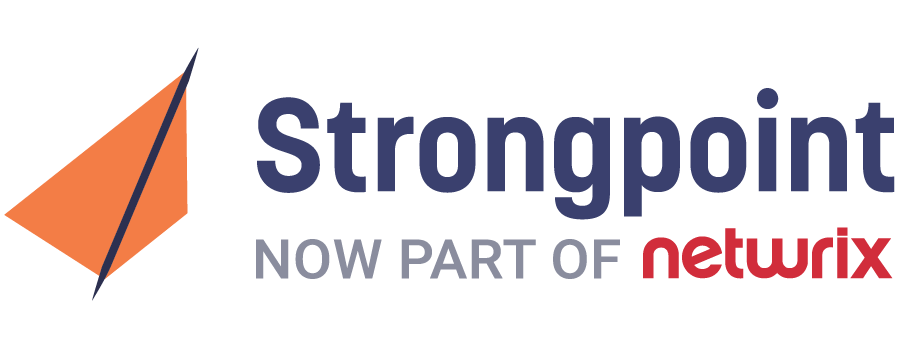Troubleshooting an "Uh-oh!" Moment
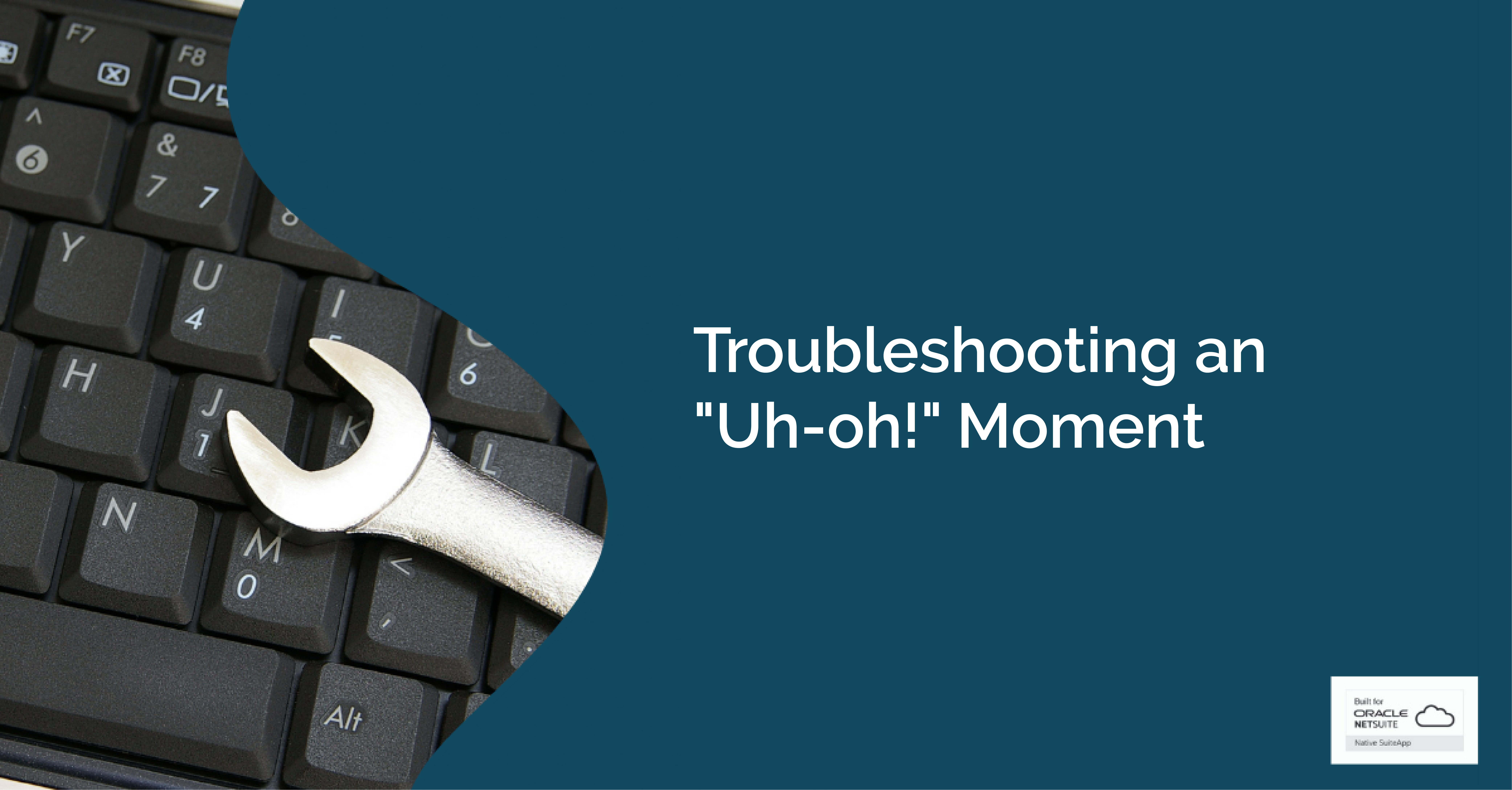
Strongpoint recently helped a client avoid 8+ hours of troubleshooting time — and expensive consultant's fees. Here's how.
If you’ve been developing in NetSuite long enough, you’ve likely had an “Uh-oh!” moment — a time when either you or someone on your team made a change to something, somewhere, that they shouldn’t have. Moments like these are exactly why we created Strongpoint.
For one Strongpoint client, it was a change to a field in a production account that should have been made in sandbox. This client, a UK-based manufacturer of PPE and workwear products, was in the process of building out a new warehouse management system in NetSuite. They needed to be sure the system was working perfectly before go-live, and this change introduced a complication that would be time-consuming — and potentially expensive — to investigate.
“I would have undoubtedly involved another couple of consultants… it could have been as much as 6-8 hours, mostly because we would have struggled to find out what it was that changed.”
Fortunately, our customer was able to avoid hours of work using Strongpoint’s “Open Noncompliant Changes” report. As the name implies, this report shows, at a glance, every material change in the system — except for those that were part of a managed bundle — that didn’t follow the established approval policies. Here’s what it looks like in our test account:
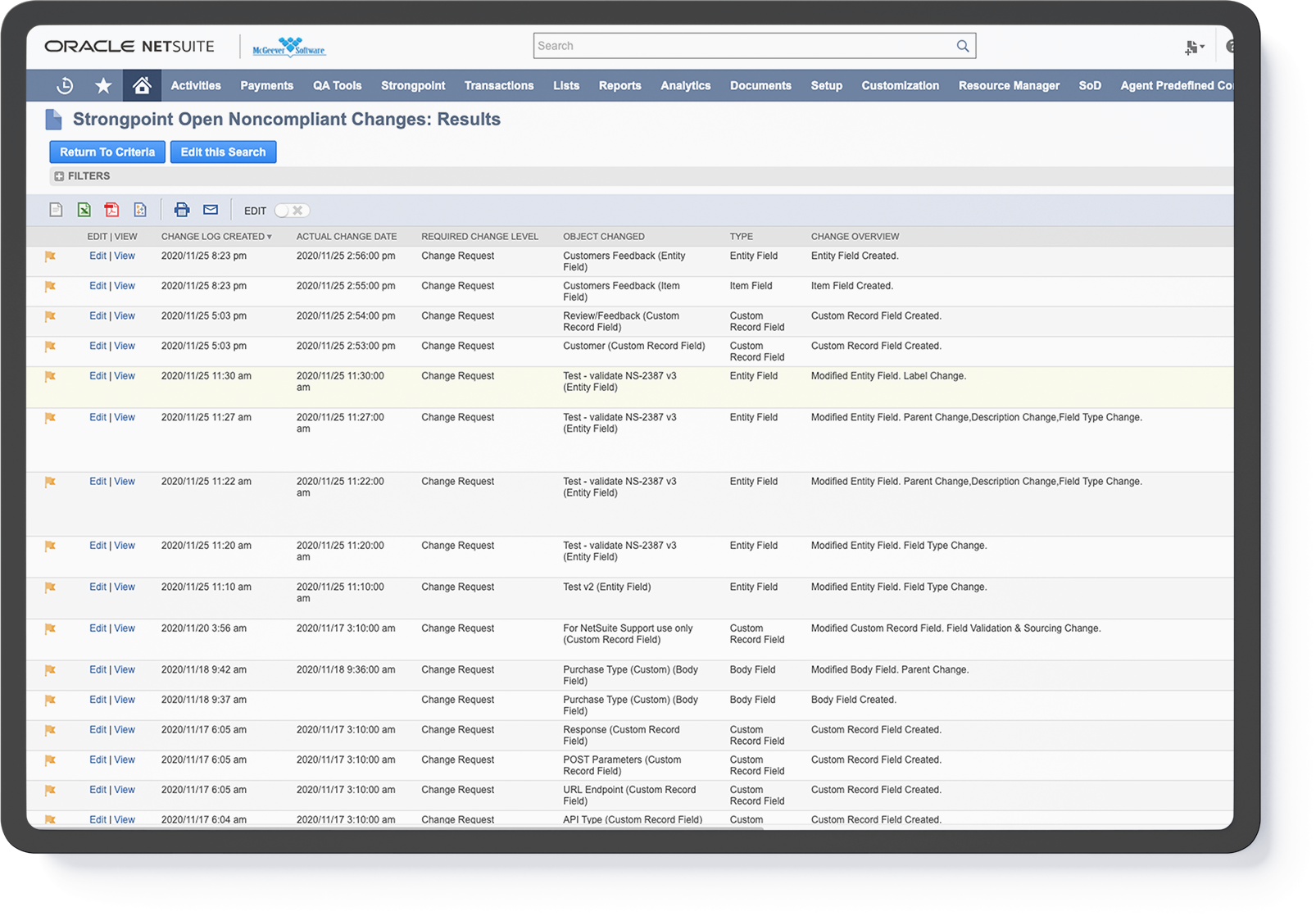 As you can see, this report instantly shows managers what changed, when it was changed, what the required level of change control was, and what was affected. It’s the easiest way of identifying hot fixes and other things that slip through the cracks — many of our users have it set up to run nightly so they can conduct a standing review in the morning. It’s also, as our client learned, a great way of troubleshooting problems, too.
As you can see, this report instantly shows managers what changed, when it was changed, what the required level of change control was, and what was affected. It’s the easiest way of identifying hot fixes and other things that slip through the cracks — many of our users have it set up to run nightly so they can conduct a standing review in the morning. It’s also, as our client learned, a great way of troubleshooting problems, too.
“I was able to track it down and see the noncompliant change and find the field… probably within an hour.”
Without Strongpoint, it would have been very hard to even catch the unauthorized change, let alone do the difficult work of investigating it. And while no one wants to spend an hour investigating someone else’s mistake, it’s much better than spending eight hours — and bringing in a high-priced consultant or two — or doing nothing and risking a more serious problem down the road.
Ultimately, this is just one change, and one incident where Strongpoint was incredibly helpful. But it’s one of many, especially in a large project like launching a new warehouse management system. Add up those eight hours of time savings over the life of a project and it’s easy to see why customers rave about the incredible ROI our products are delivering for them.
As our client put it, Strongpoint is "a must for anyone with customisations in NetSuite!"
See For Yourself
We’ve got lots of resources on change management in NetSuite. Here’s how a smaller company without a formal change management system uses Compliant Change Reports to monitor activity on a daily basis. And here’s a longer webinar about change management in general.
If you’re ready to take the next steps and see Strongpoint in action in your NetSuite Account or Salesforce Org, take this short quiz to get pricing information and book a demo with our team: