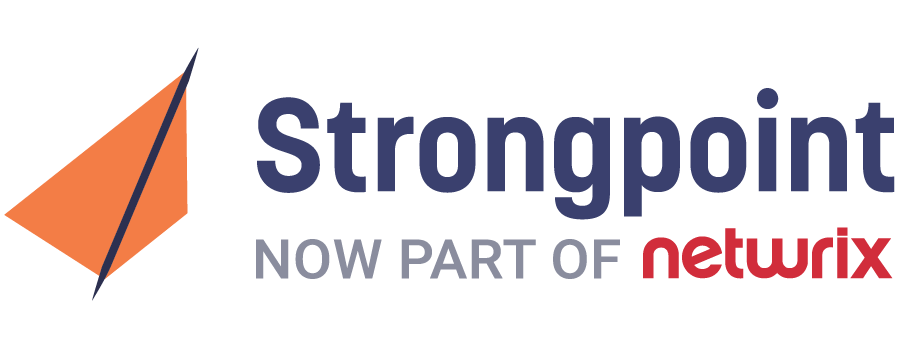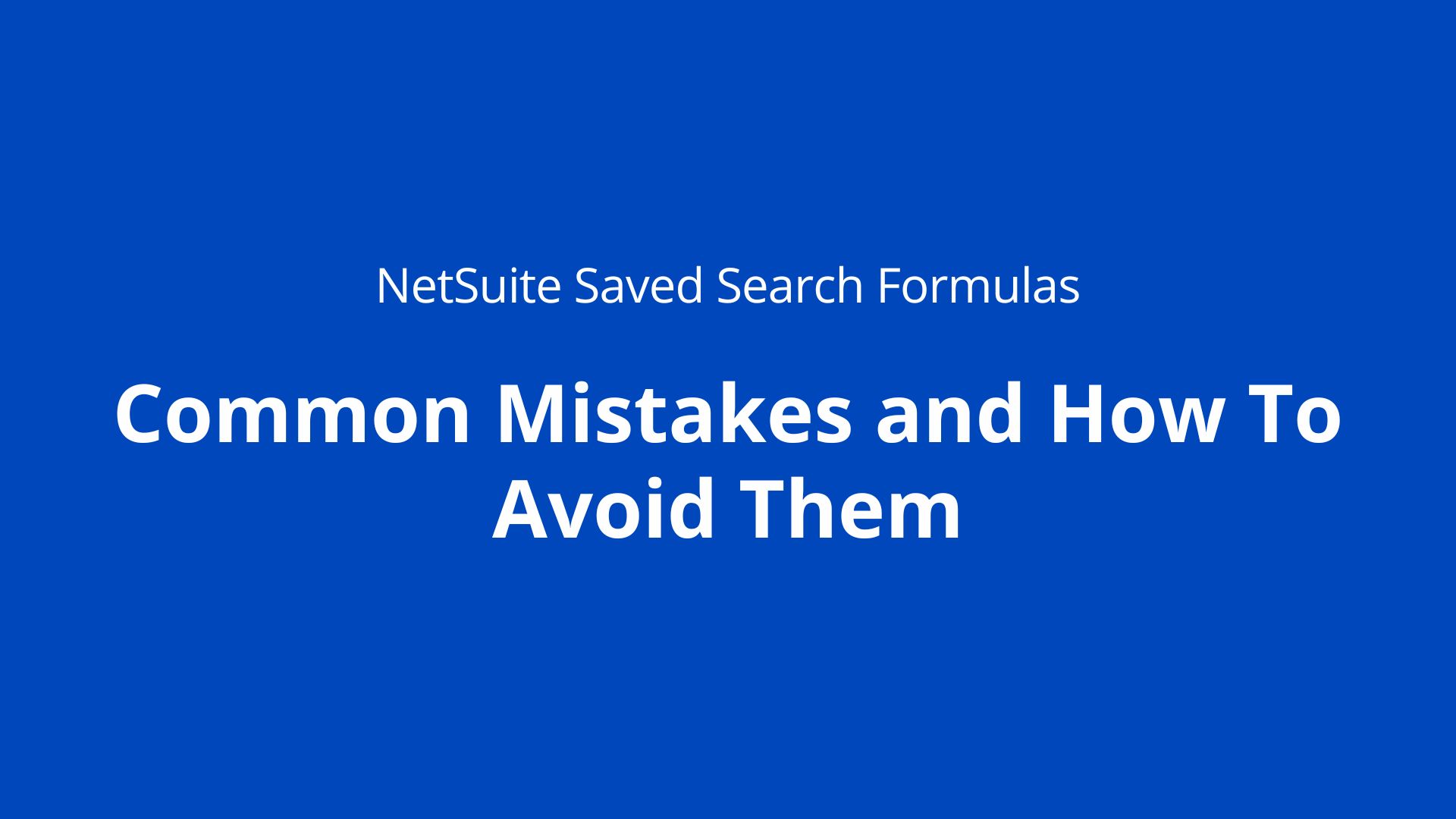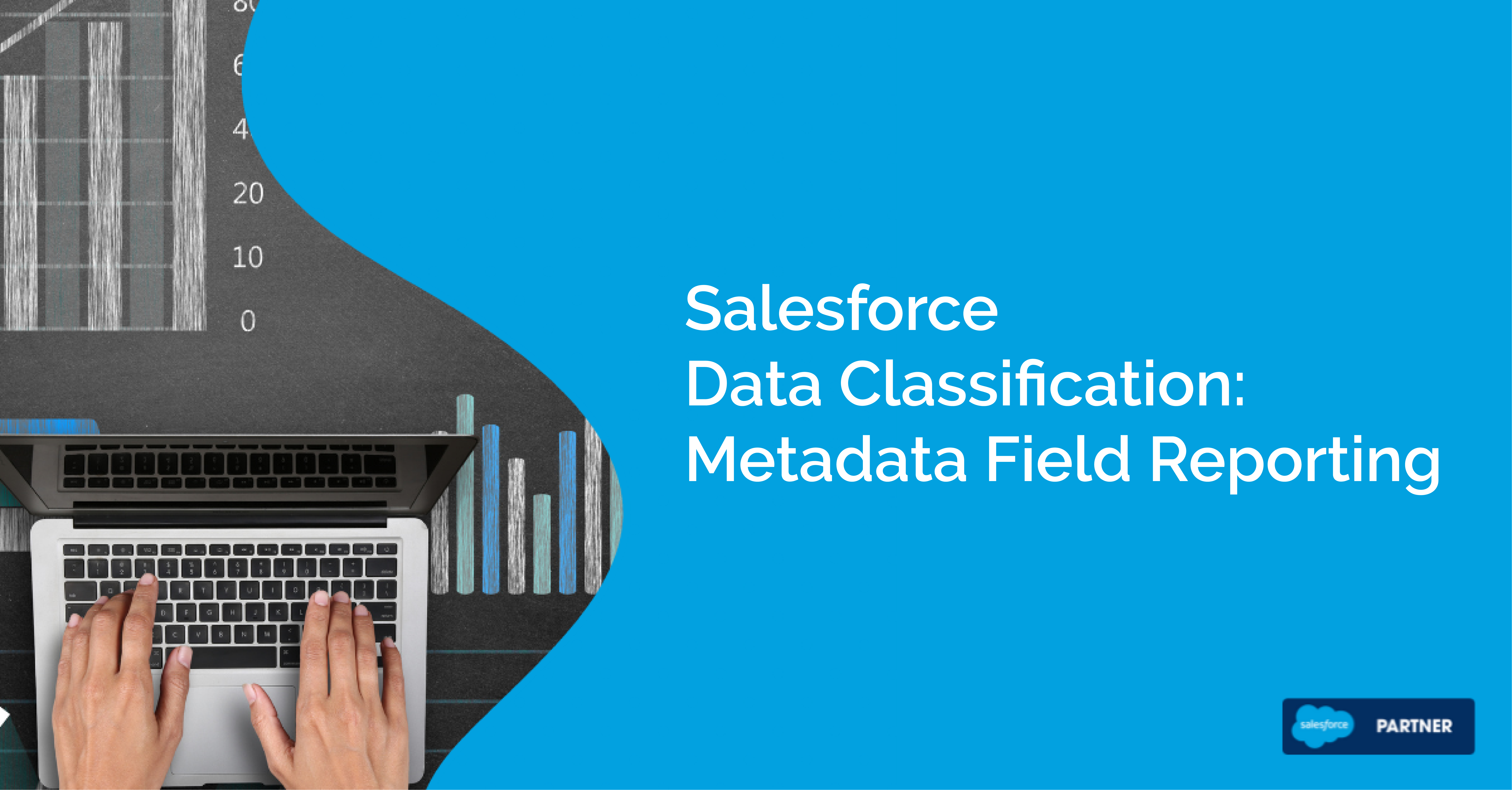NetSuite Custom Fields: Unlocking the Power of Your Account

The modern business landscape is ever-evolving — and to be successful, your business must be able to quickly adapt to changing market conditions and customer needs. The easiest way to achieve this is by using business systems that are entirely customizable to your specific business requirements — like NetSuite.
One of the simplest and straight-forward ways to customize NetSuite is by creating custom fields. In this blog post, we’re taking a deep dive into creating custom fields in NetSuite — why it’s important, how to do create and edit them, and why you would need to do this in the first place.
Custom Fields in NetSuite: is it important?
NetSuite provides a wide range of features and functionalities — but every business has unique requirements, and a one-size-fits-all approach may not be suitable for all. This is where creating custom fields comes in. Custom fields allow companies to capture and store specific information that is critical to their operations, but that is not available in the out-of-the-box NetSuite fields. By creating custom fields, businesses can optimize their workflows, increase efficiency, and improve data accuracy.
What types of custom fields should you be creating?
Any business that needs to track specific information can benefit from creating custom fields in NetSuite. As you can imagine, every business’s NetSuite account will look entirely different — and this is mostly because of the custom fields and records. Manufacturers can create custom fields to capture information related to production runs, product specifications, and quality control checks. Retailers can create custom fields to track customer preferences, purchasing habits, and loyalty program status. Service-based businesses can create custom fields to capture client-specific information, such as contract terms, service levels, and project timelines.
Types of Custom Fields in NetSuite
NetSuite allows users to create various types of custom fields, including:
- Text Fields: used to capture free-form text.
- Date Fields: used to capture specific dates or date ranges.
- Currency Fields: used to capture currency values.
- Numeric Fields: used to capture numeric values.
- Checkbox Fields: used to capture yes/no responses.
- List/Record Fields: used to capture data from a predefined list or record.
- Formula Fields: used to perform calculations on existing fields.
- File Fields: used to upload and store files, such as images or documents.
How to Edit a Custom Field in NetSuite
Editing a custom field in NetSuite is a straightforward process. To begin:
Navigate to the custom field you want to edit by going to Customization > Lists, Records & Fields > Custom Fields.
From there, click on the field you want to edit, and then click on the Edit button. This will open the Edit Custom Field page, where you can modify the field's properties, such as its label, type, and access level.
After making the desired changes, click on the Save button to save the changes.
Creating custom fields in NetSuite is a powerful tool that can help businesses optimize their workflows, increase efficiency, and improve data accuracy. By understanding the types of fields that can be created and how to edit them, businesses can harness the full power of NetSuite and tailor it to their specific needs.