Register to Watch
As the Salesforce platform grows and organizations turn to it to store more sensitive data, there’s more incentive to build out effective, flexible, scalable access controls. But access in Salesforce is complicated — roles, profiles, permission sets, permission set groups, assignments, as well as security and sharing settings, are all very time-consuming to track and report on.
Native tools like the setup audit trail can get you part of the way there, but if you have something like SOX Compliance to adhere to — which is becoming increasingly common for Salesforce Orgs — you need an easier way.
In our next webinar, we’re talking access in Salesforce — how it works, and how you can make it safer and easier. We’ll look at both Salesforce’s built-in tools and show you some of the gaps that come when relying on them alone. Then, we’ll demo Strongpoint’s automated access tracking and reporting features to show you how to close those gaps.
Join us on Tuesday, Aug 16th at 2pm EST to learn more!
On the Agenda
- Access in Salesforce — how roles, profiles, permission sets and more work
- Native access reporting tools — the setup audit trail, health check
- Common gaps and pain points for audit
- Strongpoint’s change tracking and access reporting tools
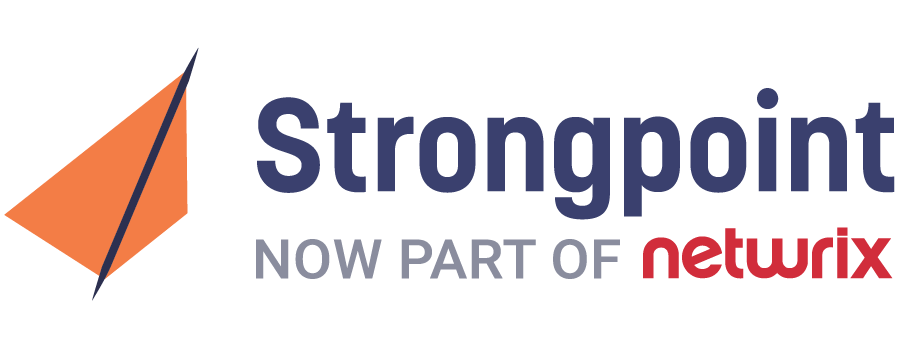
.jpg?width=1920&name=Email%20Webinar%20Image%20-%20sf%20aug%2016%20(3).jpg)