How to Track Critical Changes and Review Access in Salesforce
Sep 7, 2022 4:33:37 PM / by Nicole Dawes
Topics: Salesforce
Written by Nicole Dawes
Register to Watch
A typical Salesforce Org may have hundreds or even thousands of users interacting with sensitive or privileged data on a regular basis. And while Salesforce comes with several out-of-the-box tools for mitigating risk, the more users, the more data and the more complexity contained in your Org, the harder it is to leverage these tools effectively.
Protecting your Org and its data requires regular access reviews and monitoring for high-risk changes. In theory, doing this shouldn’t be too difficult — but in a mature Org, implementing a comprehensive, effective and easy-to-use change management system requires looking beyond the standard Salesforce toolkit.
On Tuesday, September 20th at 2 pm EDT, we’ll demo Strongpoint’s automated change and access management tools for Salesforce. First, we’ll cover some best practices for closing security gaps in a heavily customized Org; then, we’ll show you how Strongpoint can automate some of the most time-consuming, error-prone parts of tracking critical changes and reviewing user permissions for risk.
Register today to secure your spot!
On the Agenda
- Best practices for access management and change management in Salesforce
- How to track critical changes with Strongpoint
- How to automate user access reviews
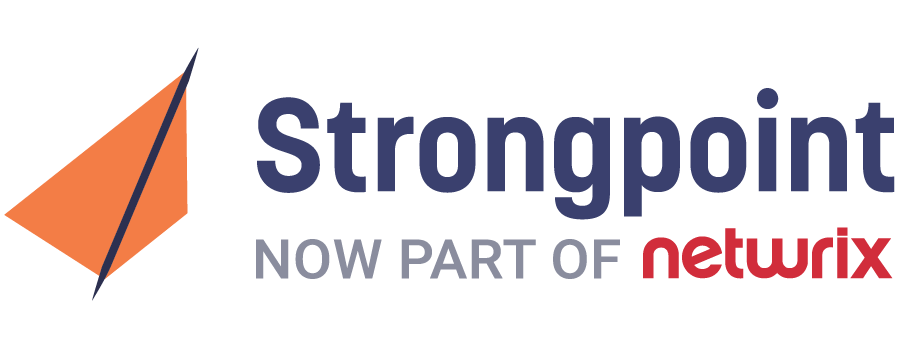
.jpg?width=1920&name=Email%20Webinar%20Image%20-%20sf%20webinar%20sept%2020%20(2).jpg)