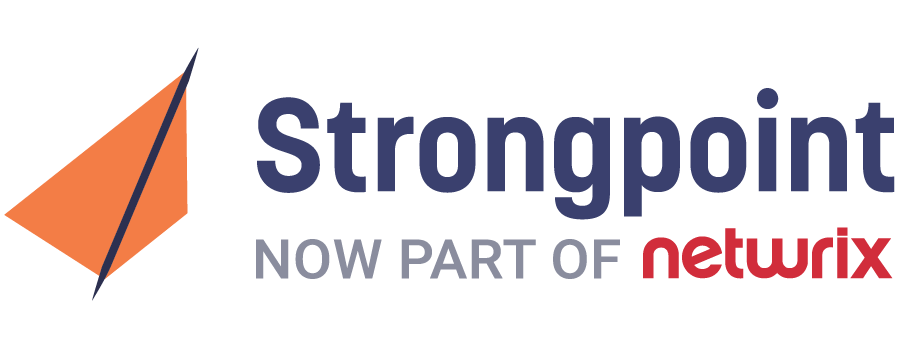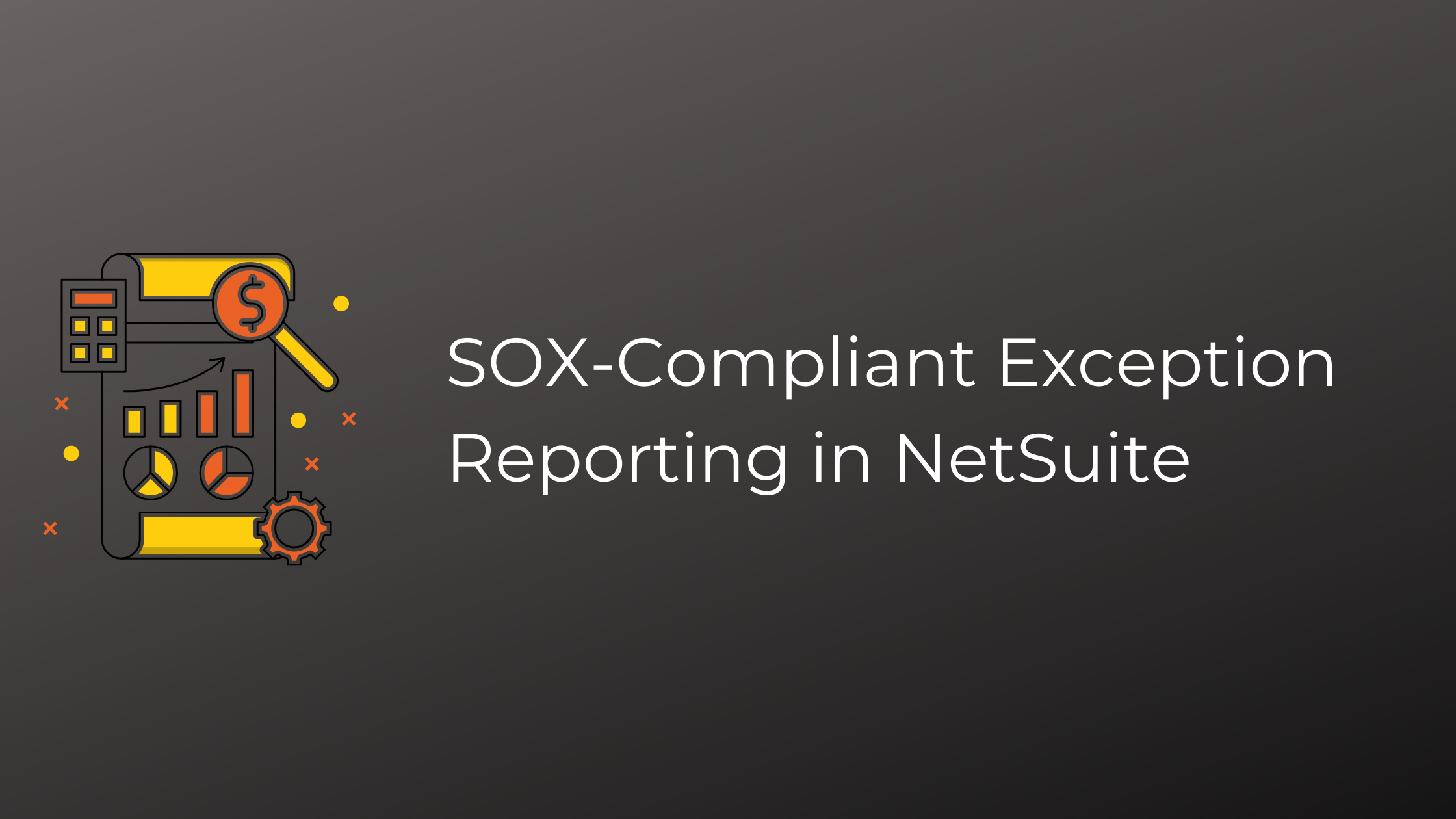In an ideal world, every financial transaction in NetSuite would follow the proper procedure. But in the real world, you have things like:
- Transactions created or edited by administrators
- Invoices edited after approval
How do you keep track of these exceptions and approvals? In a spreadsheet? In your inbox? We’ve seen a wide range of ad hoc solutions but almost all of them share one common problem: SOX auditors hate them.
What if there was a way to automate and simplify the approval process, within your NetSuite account? What if it produced immutable change logs and audit-friendly reports? What if it could help you eliminate up to 90% of the prep work involved in an audit?
The solution you’re looking for is Strongpoint Agent. In our next webinar, we’ll be demoing some of the ways Agent helps finance and accounting leadership save time and streamline their audit process.
How It Works
Strongpoint Agent continuously monitors your NetSuite account for transactional events and record-based changes. It allows you to track exceptions for audit, or create mitigating controls where you can't perfectly enforce segregation of duties.
Smart, Seamless Financial Reporting in NetSuite
Agent is invaluable for Finance teams running NetSuite because it’s the only native solution that:
- Automatically creates immutable change logs on the platform
- Allows you to join two saved searches in one control to eliminate false positives and narrow down on potential violations
- Allows you to build formal approval and resolution processes in the platform, ending your reliance on emails and spreadsheets