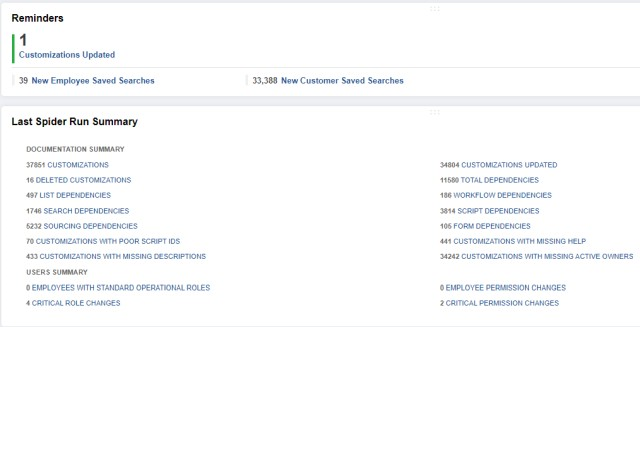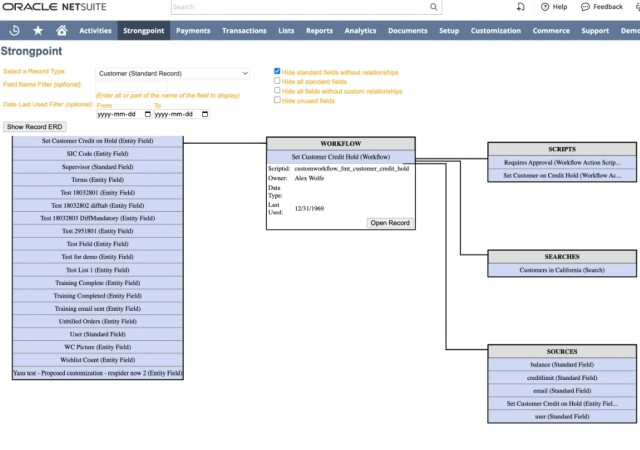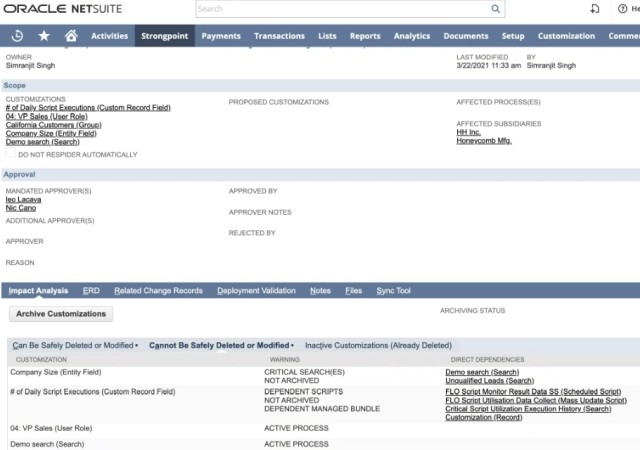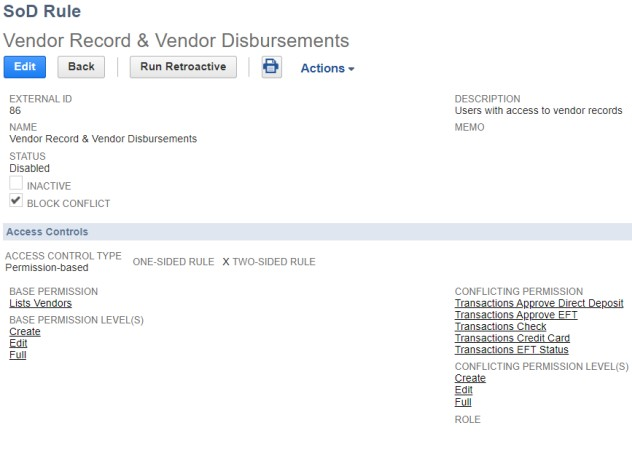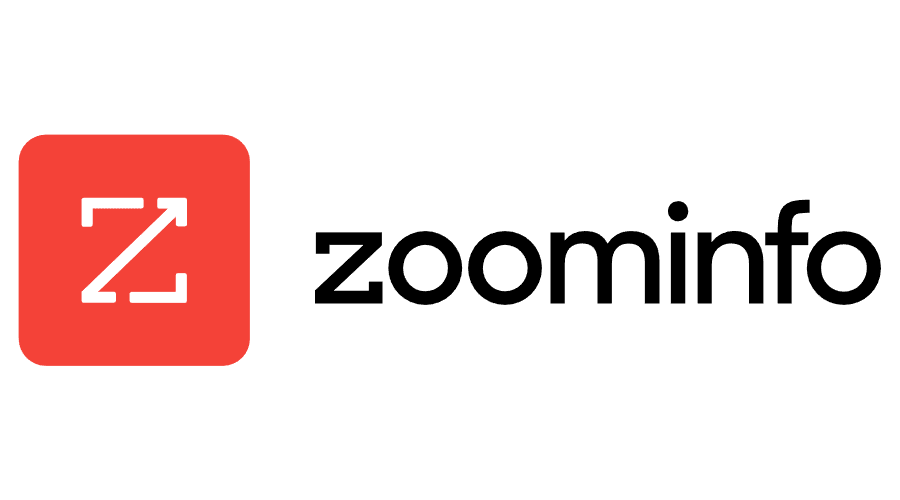System documentation, change management and compliance tools that grow with your business
Whether you're a startup or a Fortune 500 company, your NetSuite instance should be built to scale. As you keep growing and your needs continue to change, your account will require more customization. That’s where Strongpoint comes in. Our solutions are tiered to deliver progressively deeper integration with your business practices — and more effective results — whether you have dozens of customizations or tens of thousands.
Automation that frees your team
Documentation and Cleanup
NetSuite accounts can have tens of thousands of customizations; these customizations can be interconnected in as many as a hundred thousand different ways. Documenting and tracking this is so time-consuming that nobody does it properly. So we automated it.
Segregation of Duties
Netwrix Strongpoint enables NetSuite teams to complete an SoD project in less time than ever before. Our software contains out-of-the-box reporting and tools that make it easy to plan a role and permission cleanup – even ‘phantom conflicts’.
Impact Analysis
Based on your policies, every proposed change is assessed for risk — safe changes are pre-cleared for automatic approval, and riskier ones are elevated to the proper resource. If you currently use Jira or ServiceNow, you don't have to change anything — Strongpoint integrates seamlessly at the ticket level.
Change Management
Netwrix Strongpoint logs every change and uses dependency documentation and impact analysis to determine the level of risk associated with each one. Based on policies you specify, appropriate controls are applied to risky changes. All of this is captured in an immutable log, simplifying reporting requirements if SOX is in scope.
Reporting and Reconciliation
Strongpoint automatically reconciles changes to approvals and automatically tracks the changes and updates that are the most difficult to capture manually. It continuously audits your changes and alerts Administrators when a high-risk change occurs without the proper approvals.
Master Data and Financial Controls
With Netwrix Strongpoint’s master data and financial controls, you can move from static monitoring to active response. It converts saved searches into powerful detective controls that route violations to the proper authority for review and clearance, and collects it all in a separate, auditable GRC system.
Environment Comparison
Having a hard time understanding why something works in one environment, but not in another? Netwrix Strongpoint shows you the differences between NetSuite environments, so you can validate new deployments, troubleshoot issues when they arise and confirm the SuiteBundler moved your data successfully — with little more than the click of a button.
Testing
Netwrix Strongpoint supports the implementation of ‘shift-left’ testing models by making information about proposed changes accessible at all stages of the development process. With impact analysis, entity relationship diagrams, environment comparisons, and risk-based change ranking, you can create more accurate software, faster.
User Access Management
Netwrix Strongpoint provides a full suite of access management tools, from User Access Clean-up, all the way through to SoD and Periodic User Access Reviews. With Netwrix Strongpoint, you’ll be able to manage your account more efficiently and pass audits with ease.
Netwrix Strongpoint for NetSuite
Review the datasheet to find out more about how Strongpoint for NetSuite can help you solve many of your challenges.
Netwrix Flashlight for NetSuite
Netwrix Flashlight for NetSuite is a free Managed Bundle that automatically documents customizations and the dependencies between them.