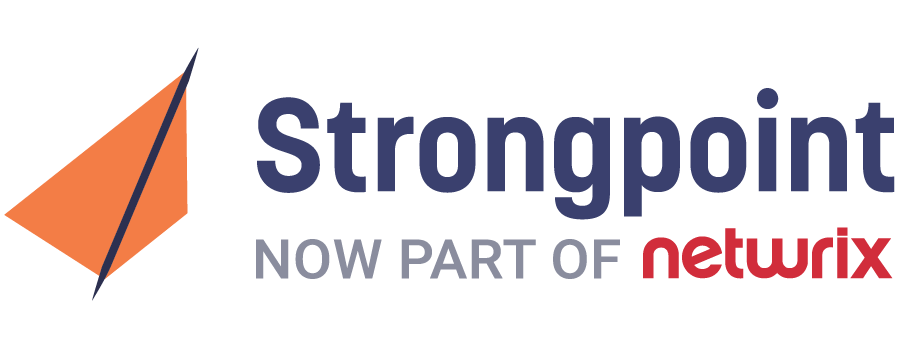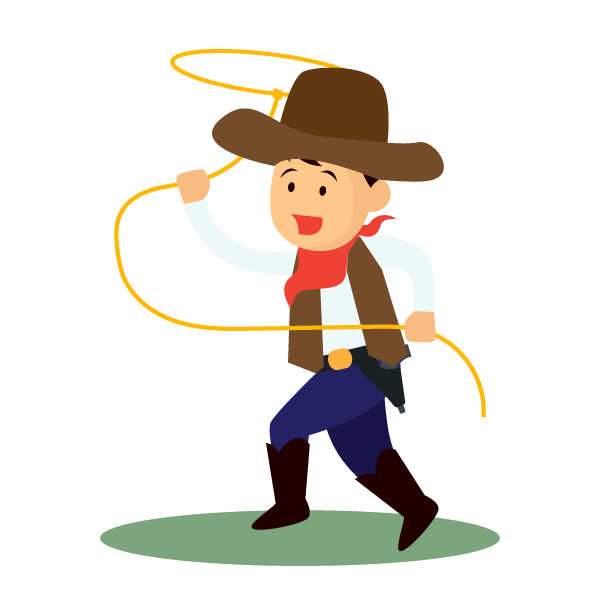
User Role Roundup:
How to Build Smarter Access Controls in NetSuite
Watch On Demand
A crash course on cleaning up, managing and monitoring NetSuite roles and permissions
Nothing is more important than making sure your employees have the tools and data they need to do their jobs. When you’re working in the cloud, that requires streamlined, well-managed access controls. But when you throw in a lot of change — both in growing companies and in the world at large — things get confusing quickly.
In NetSuite, that confusion translates to things like inactive and unused roles, users with multiple roles, and unassigned roles. This kind of technical debt makes it harder to ensure active users have the right level of access — and makes things considerably more difficult if SOX or other types of compliance come into scope.
In a perfect world, every NetSuite user would have exactly the level of access they need. There would be no uncertainty around what role or permission does what, who needs it, and why. While this perfect world doesn’t exist, the good news is that there are tools available that make it fast and easy to get pretty close to it — and to prevent the remaining gaps from affecting security and compliance.
In this webinar, we’ll show you how to review roles and permissions in NetSuite, how to identify and safely clean up obsolete access controls, and how to create smart controls around segregation of duties that make prepping for audit a snap.
Register to Watch
Our Agenda
- Understanding user roles and permissions — how they work and why they matter
- The clean up cadence:
- Identify employees with standard/multiple roles
- Review global permissions
- Identify inactive unassigned roles
- Identify/clean up assigned roles not in use
- Identify unused role assignments
- Review permission usage by role
- Segregation of duties: a 'real world' approach to maintaining SoD