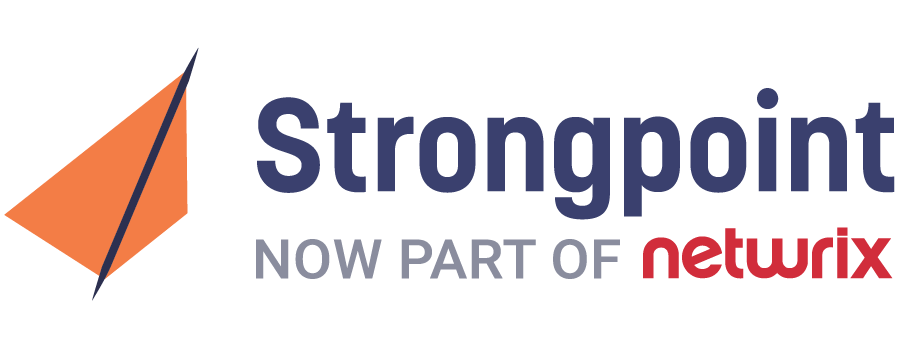Jira Integration in Salesforce
Make safer changes faster, with smarter tickets
Strongpoint's tools pair with Jira to show you the impact of a requested change sooner
Tie together Jira tickets and Salesforce
Strongpoint works seamlessly within Jira to automate impact analysis and reconcile change logs to change requests
You rely on Jira to manage the delivery process — but manual impact analysis and the work involved in compliance and reporting are major drains on your productivity. Unless every change can be linked back to an originating request, you’re likely to spend days getting ready for an audit.
Strongpoint works seamlessly within Jira to make your change management process safer and simpler, without the time and effort of changing tools or retraining your team.

How Strongpoint Helps
01.
Seamless Integration with Jira
Access Strongpoint from within your Jira ticket for insight into your Salesforce Org
02.
Automated Impact Analysis
Instantly see dependencies and impact analysis for the changes that you are proposing
03.
Automated Change Logs
Get a record of every change in your system — who did it, why and when — and get full visibility into your Org
04.
Reconciliation
Automatically link all changes in production to the originating Jira ticket with customizable reports to keep change review boards and auditors happy
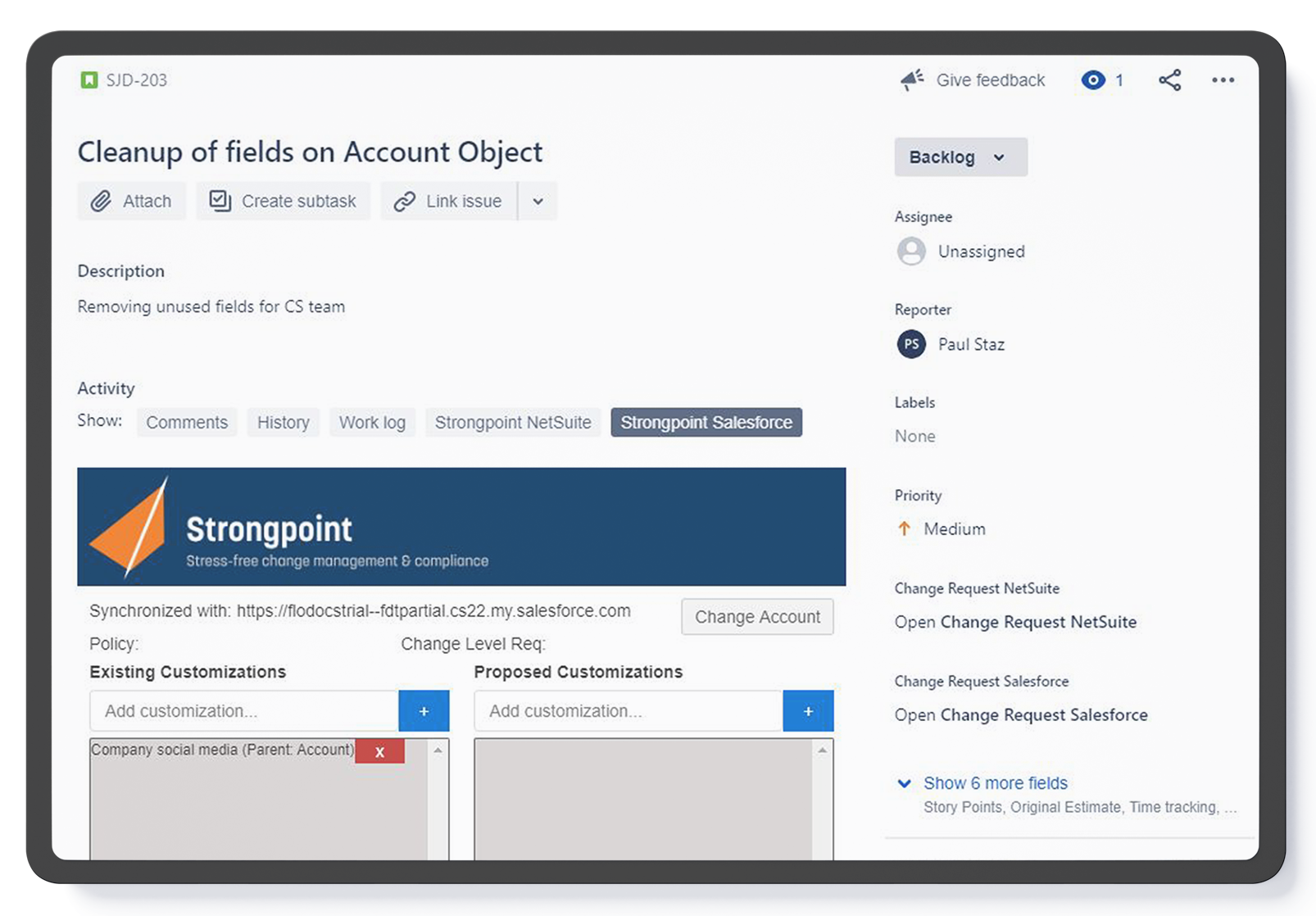
Benefits
- Automate impact analysis within the Jira ticket
- Avoid reconciling audit logs back to originating change requests
- Reduce audit prep time by more than 75%
- Get a complete and accurate list of system changes with customizable reports