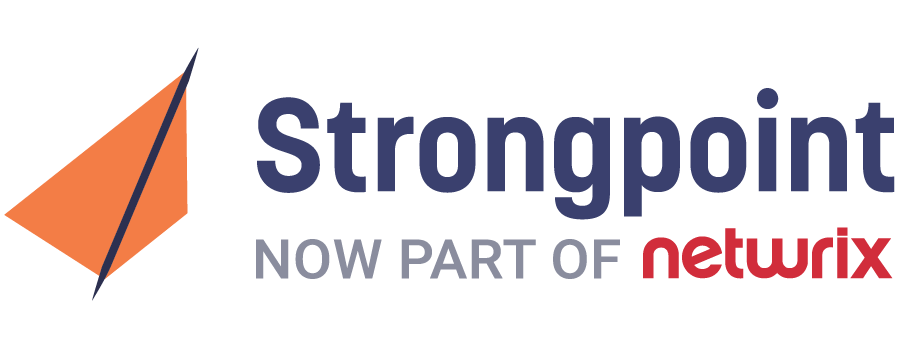Salesforce Environment Management and Change Enablement
Direct your expertise where it needs to go
Evolve without risk
Not all development activity in Salesforce requires review. But in a mature Org, risk factors can be complex — if your team makes a change to a custom object or field without knowing its impact, it may accidentally break a business-critical process, or affect downstream reporting and compliance.
The problem is that there is no easy way to know what’s safe to change and what requires review. As a result, Salesforce teams are faced with two extremes: spend hours on discovery with each change — something that’s virtually impossible to do in a busy Org — or accept risk and manage things reactively when something breaks.
In reality, most Salesforce teams will do a mix of both, relying on institutional knowledge and, often, luck, to decide what requires review. But what if there was a way to formalize and automate this, and base decisions on actionable intelligence rather than one admin’s understanding of the system?
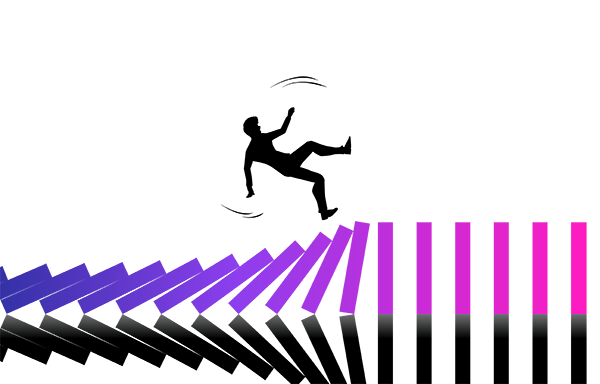
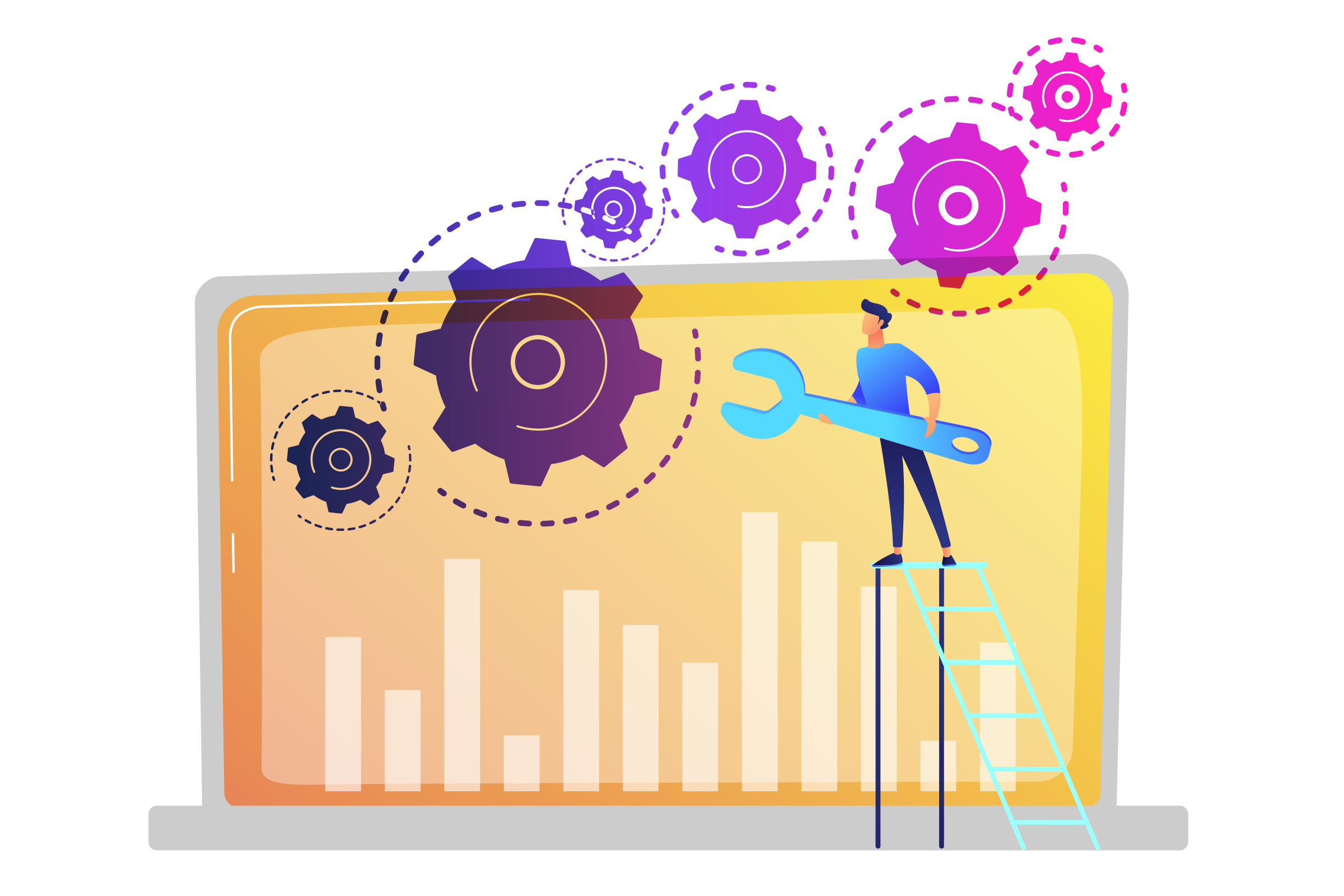
How Does Strongpoint Help?
Strongpoint is built on a concept we call change enablement: making the best use of your team and resources without exposing your business to risk.
It starts with documentation. Strongpoint scans your Org to map out all customizations and the connections between them. Then, it monitors that data on an ongoing basis. With accurate, up-to-date documentation, it’s possible to understand the downstream effect of a change using impact analysis.
From there, Strongpoint lets you create custom change policies that leverage impact analysis to determine the risk involved in a proposed change and elevate it accordingly.
Simple, safe changes are approved automatically, while more complex changes are sent to Finance or IT for review according to the policy. Strongpoint captures all of this in immutable, audit-ready reports and logs violations for review at any time.
Why DevOps Isn't Enough
Change comes quickly in a heavily customized Salesforce environment. Download our ebook to learn where traditional DevOps programs fall short — and how those gaps can be remediated with Strongpoint.
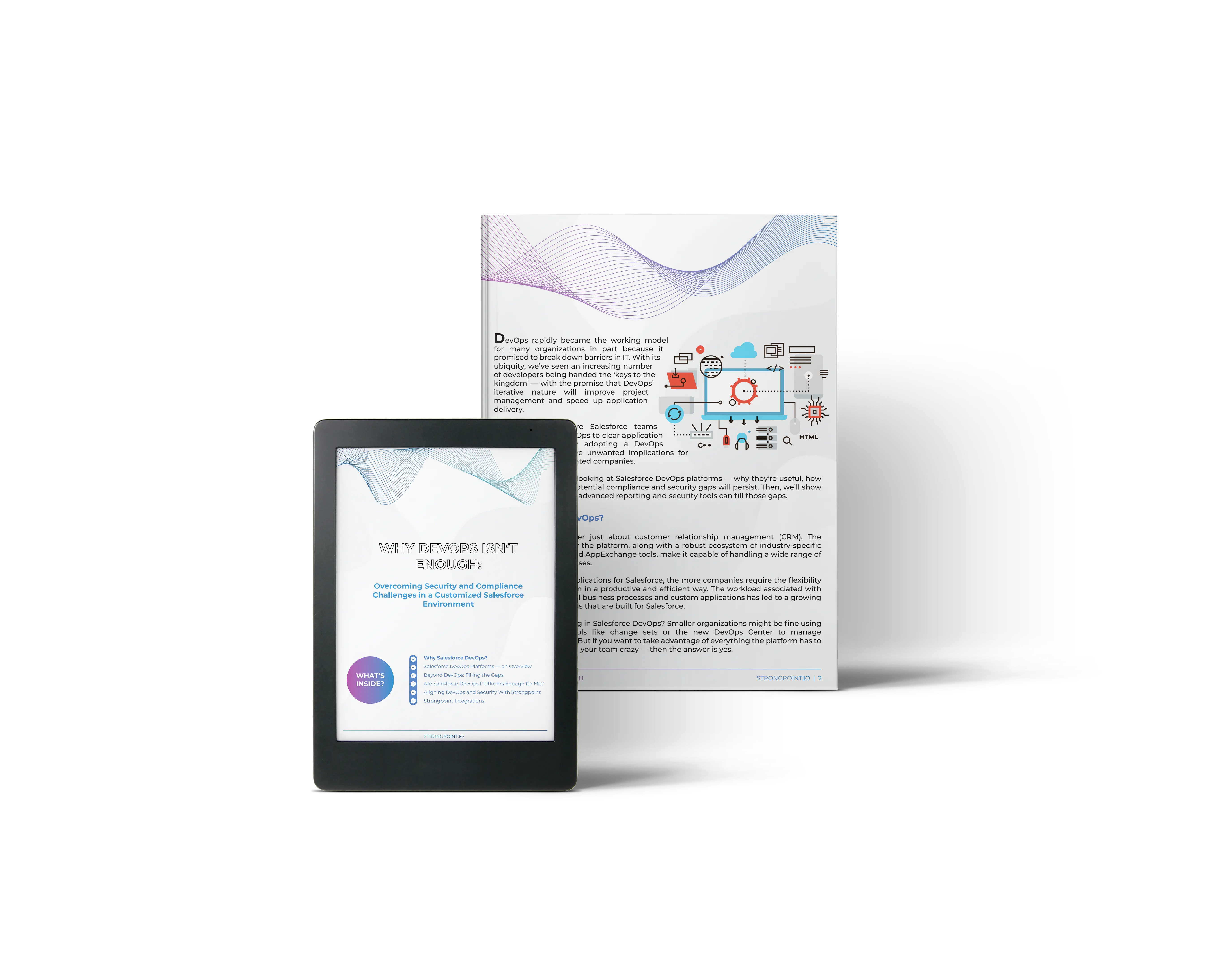
Change Logs
Your record of everything happening in your Org
Strongpoint automatically records every change in your Org and logs it in change logs. Change logs are an immutable, date- and time-stamped record, containing a full, detailed diff showing what happened, and when it happened.
Without change logs, you’d have to search through the audit trail to find this data — a time-consuming process that’s prone to human error. So if you do nothing else, Strongpoint’s change logs have already saved you considerable time, by showing you — and your auditors — what you need to see, in one convenient place.
☑️ Immutable, audit-ready
☑️ Time- and date-stamped
☑️ Full diff of changes

Different processes for different levels of risk
Change Policies
Strongpoint lets you create a set of rules to automatically elevate certain types of changes that require extra scrutiny. Simple declarative changes can be immediately identified and fast tracked without further investigation. More complex changes can be handled via a process issue or change request (in Jira, ServiceNow, or using Strongpoint’s native change management system).
If Strongpoint determines that a proposed change can break a financial report or critical business process, testing in the Sandbox or across a full software development lifecycle can be required.
It's all based on Strongpoint’s sophisticated impact analysis, which automatically assesses every change for materiality and elevates it accordingly.

Build formal change processes based on risk

Route change requests to the correct approver

Approve simple, safe changes without discovery

Collect everything in audit-ready reports
Five Levels of Change Control
Strongpoint lets you specify five levels of scrutiny for changes in your Org — ranging from logging to a full SDLC. These policies can be applied broadly to different types of changes, or granularly to specific Objects or fields.
Simple, declarative changes that require no further approval or investigation.
Changes that can't be handled by a citizen developer but may not require a formal change request.
More complex/riskier changes that require formal review and approval by IT or Finance.
Changes with complex downstream dependencies that require testing in Sandbox.
Complex changes with a strong potential to impact financial reporting, regulatory compliance or other business-critical processes.
Watch a Demo:
Setting policies and priorities
Here's a quick demo of Strongpoint's change policies — how they work and how to work them into your processes.
Monitor, track and reconcile development activity
Environment Management
Well-defined change policies are important, but without a validated system for enacting them, things can fall through the cracks. This leads to errors and audit deficiencies that are expensive and time-consuming to address.
Strongpoint gives you two ways to build efficient, automated Salesforce environment management processes. Our system tracks and manages all change requests and approvals in a native managed package. You can also do this in Jira or ServiceNow, so there’s no need to retrain your team or abandon the processes that have been working for you in the past.
Either way, you’ll benefit from automatic reconciliation of logged changes to their originating request and approval, instantly saving hundreds of hours of work at audit time, while building resilience in your system.

Manage and track approvals in Salesforce

Reconcile change logs to requests

See what followed policy, and what didn't

Integrate with Jira or ServiceNow
Enable change — and empower your team
Effective Salesforce environment management makes life easier for everyone on your team. By automating approvals and routing complex cases to the right authority for review, Strongpoint helps:
Declarative developers can work without fear of breaking the system, making it easier to change your Org to meet evolving business needs.
Admins and BAs can delegate simple, declarative changes to citizen developers, and focus their efforts on more challenging cases.
COE teams can put their time to better use, and easily identify changes that require testing in Sandbox or a full software development life cycle.
Compliance teams can spend less time on reporting and audit prep, while remaining confident that there will be no deficiencies uncovered on audit.
Watch a Demo:
Manage backlogs with risk decisioning
Change management should enable your team to do more with less. Here's how Strongpoint makes resource allocation easy.
Monitor, track and reconcile development activity
"Closed Loop" Change Enablement
Strongpoint is a true closed loop Salesforce environment management system. Every change to metadata is captured in an immutable log. Every completed change is reconciled back to an originating request and, if necessary, an approval.
Every change and approval is checked for compliance with the policies you’ve set out. Anything that doesn’t follow policy is captured in a noncompliant changes report for review and clearance.
The best part? Changes to your policies are logged and monitored using the same process. This makes it impossible to alter an approval after the fact or artificially resolve a noncompliant change.
In other words, the whole process is airtight and fully validated — something that’s critical to security, governance and audit readiness.

Build flexibility into your processes

Simplify reporting for audit

Capture hot fixes and changes that don't follow policy

Log all non-compliant changes for easy review
Reporting and Reconciliation
Strongpoint's closed-loop change enablement makes prepping for an audit as easy as pulling three reports — one showing all compliant changes, one showing all outstanding noncompliant changes and one showing their resolution. The entire system is easy to set up, fits seamlessly into your existing processes and eliminates up to 90% of the work around SOX compliance.
Everything that happened in your system that followed policy — and why.
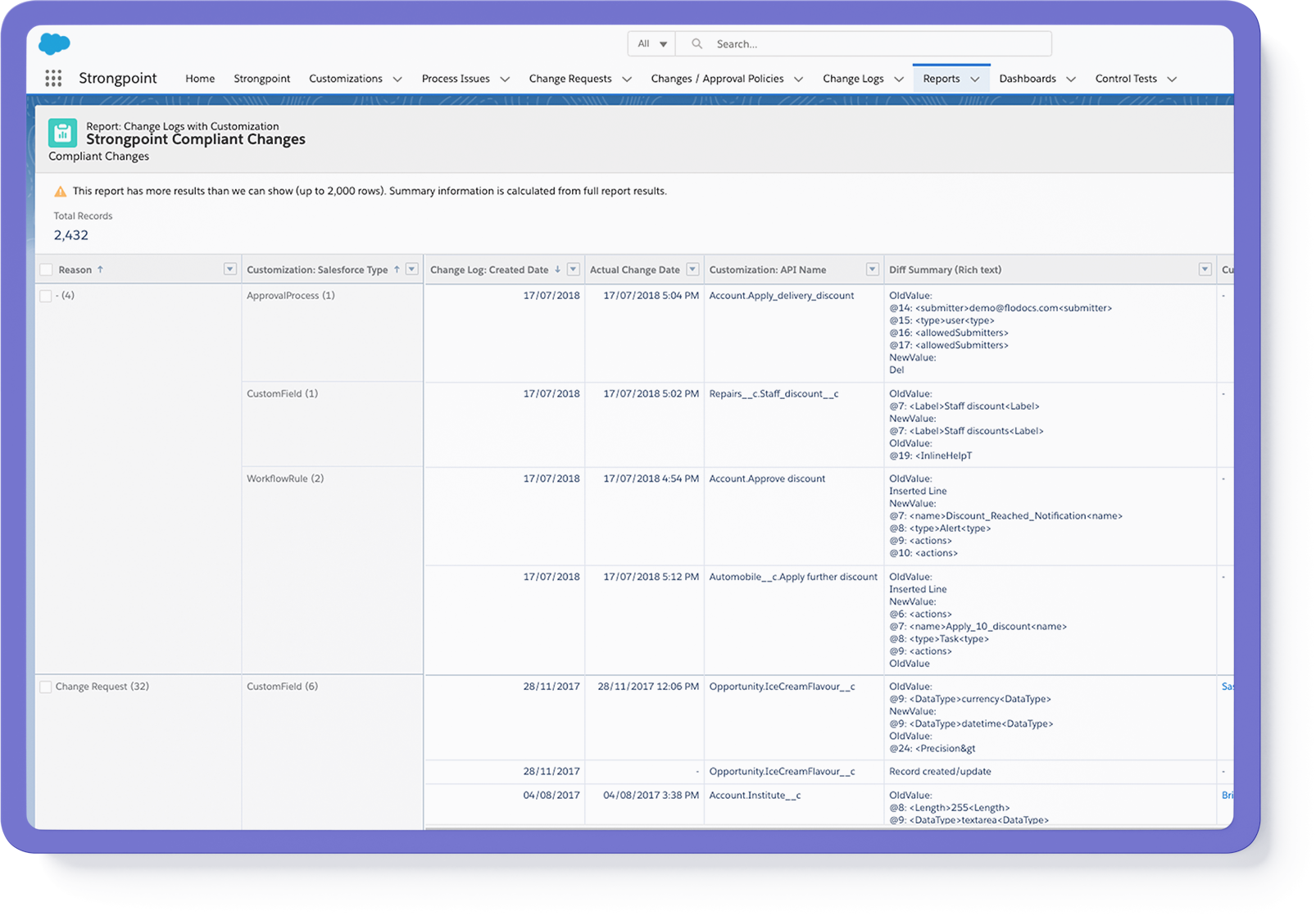
Everything that didn't follow policy — hotfixes, informal approvals, etc. — that was reviewed and cleared by your team.
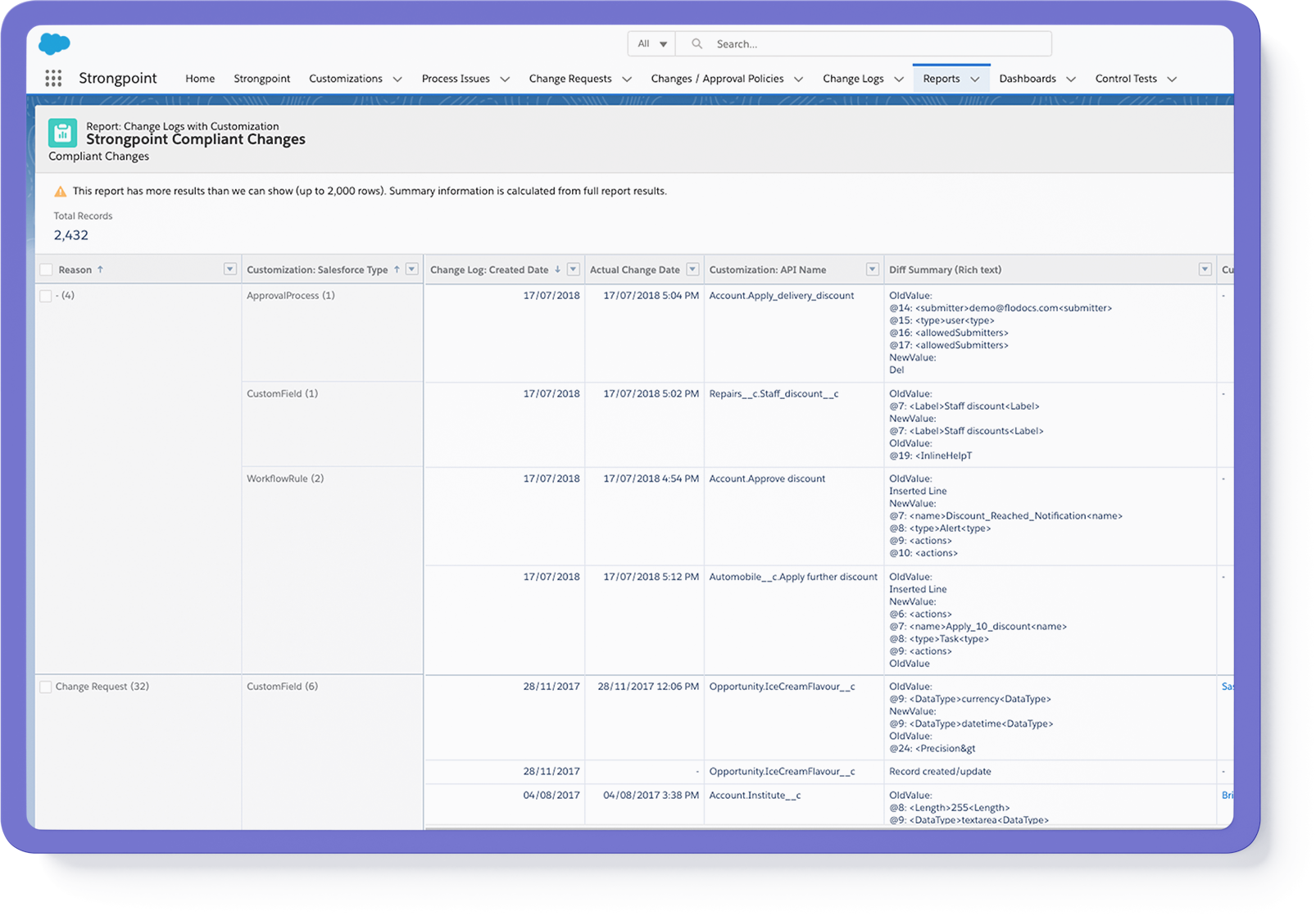
Everything that's still up for review — everything you need to address before an audit.
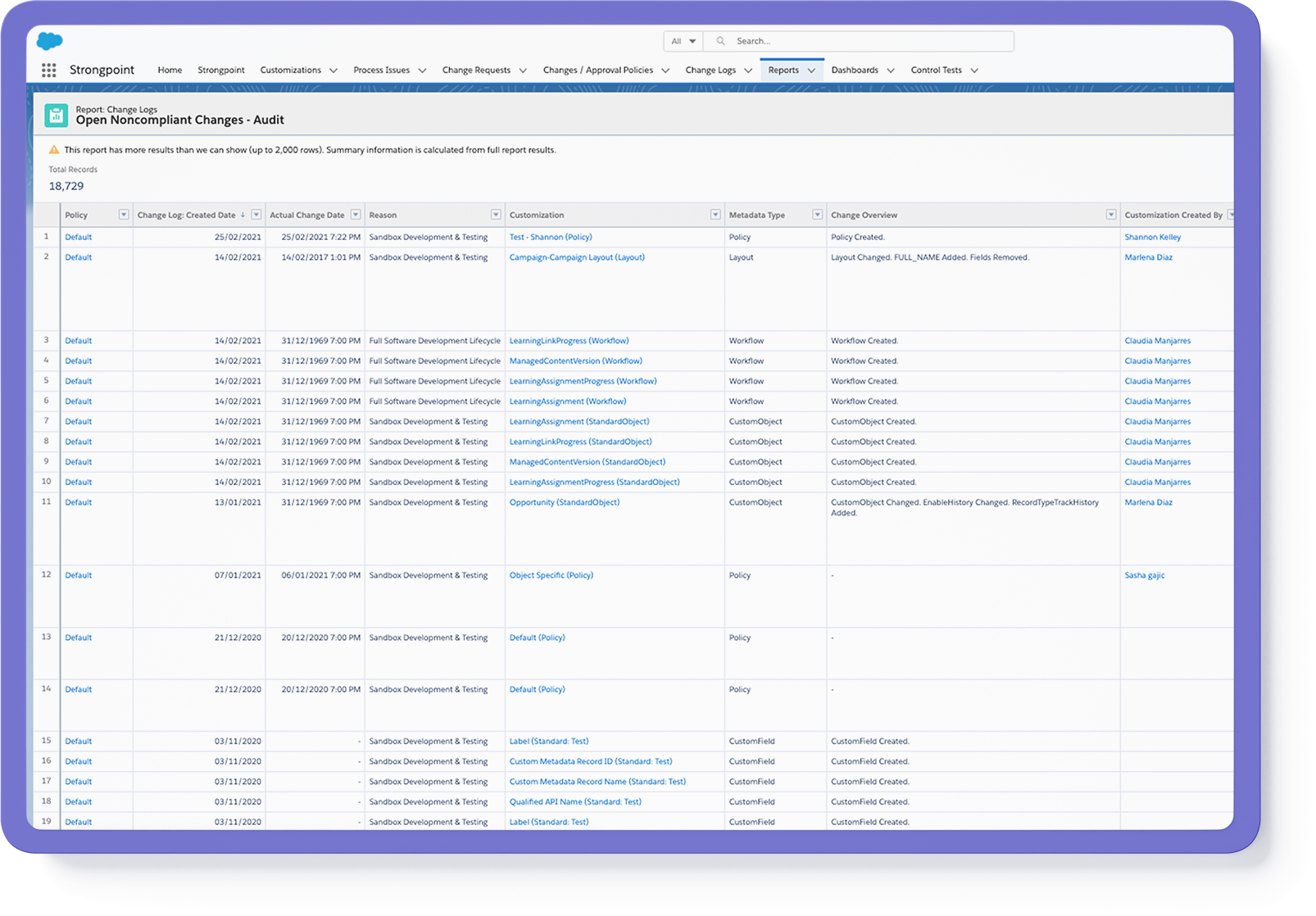
Watch a demo:
From requests to reports
Here's Rick Roesler with a closer look at the relationship between change policies, requests, reports and governance.
Book a Demo and Get Pricing

Next Step:
Reporting and Reconciliation
Building proof into your change processes with audit-ready reports, and integrating deeper with your ticketing systems.