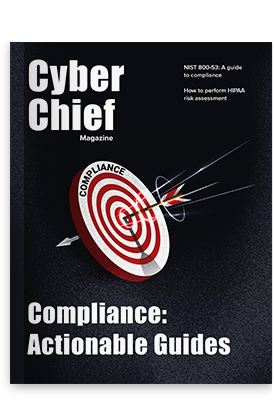The underlying principle of segregation of duties (SoD) is straightforward: users should not possess the ability to carry out multiple steps within a financial transaction. However, implementing and enforcing SoD in the real world, particularly within large organizations, poses significant challenges.
NetSuite has over 636 distinct permissions that govern 4923 separate tasks, searches, and records. Managing access effectively amidst this complexity demands time and resources that are often scarce for administrators and finance teams. Moreover, even with well-maintained systems, automated processes can introduce “phantom conflicts” that auditors perceive as control deficiencies.
Netwrix Strongpoint offers a comprehensive solution to tackle these complexities head-on. Our best-in-class SoD methodology empowers organizations to navigate the intricate landscape of access management, ensuring robust data and transaction security. With our expertise, you can overcome the challenges associated with enforcing SoD, streamline processes, and mitigate potential control deficiencies flagged by auditors.
What is Segregation of Duties?
Segregation of Duties (SoD) is a fundamental principle in the field of internal controls and risk management. It refers to the practice of dividing critical tasks and responsibilities within an organization among multiple individuals to reduce the risk of fraud, errors, and inappropriate actions.
The core concept of SoD is that no single individual should have complete control or authority over an entire process, from initiation to completion. Instead, various duties are separated and assigned to different individuals to create a system of checks and balances. This division ensures that no single person can execute a transaction or perform key actions without oversight or approval from others.
In practice, SoD can be applied to various business processes and functions, including financial transactions, purchasing, inventory management, IT system administration, and data access. It is considered a vital component of effective internal controls and is often required by regulatory frameworks and standards to ensure proper governance and compliance.
4 Types of Segregation of Duties
- Preventive Segregation of Duties: This type of segregation focuses on preventing conflicts of interest or fraudulent activities by ensuring that incompatible tasks or responsibilities are not assigned to the same individual. It involves separating duties such as authorization, custody, and record keeping to establish checks and balances within processes.
- Detective Segregation of Duties: Detective segregation involves implementing monitoring and review mechanisms to detect any potential conflicts or violations that may have occurred. This includes periodic reviews, audits, and reconciliations to identify irregularities and anomalies in the system.
- Corrective Segregation of Duties: Corrective segregation refers to the actions taken to address identified conflicts or violations. It involves remedial measures such as disciplinary actions, implementing additional controls, or reassigning responsibilities to mitigate the risks associated with the identified issues.
- Compensating Segregation of Duties: Compensating segregation allows for alternative controls to be put in place when it is not feasible to achieve a complete separation of duties. This can involve implementing additional security measures, implementing automated controls, or assigning supervisory roles to mitigate the risks associated with the lack of strict segregation.
Why Is Segregation of Duties Important?
By implementing SoD, organizations aim to minimize the risk of conflicts of interest, unauthorized activities, and fraud. It helps to prevent situations where a single person could exploit their position to manipulate records, misappropriate assets, or engage in other fraudulent activities. SoD plays a crucial role in maintaining the integrity of financial reporting, safeguarding assets, and promoting accountability and transparency within an organization.
Segregation of Duties Best Practices for NetSuite
By following these best practices, organizations can strengthen their internal controls, reduce the risk of errors and fraud, and ensure compliance with regulatory requirements.
- Clearly define roles and responsibilities
- Implement separation of key functions
- Implement two-person integrity
- Conduct regular risk assessments
- Implement system controls
- Conduct regular audits and monitoring
- Provide ongoing training and awareness
- Maintain documentation and records
- Implement segregation at the access level
- Periodically review and update policies
6 Benefits of Segregation of Duties in NetSuite
- Fraud Prevention: NetSuite manages critical financial and operational data, making it a prime target for fraudulent activities. Implementing SoD helps reduce the risk of fraud by ensuring that no single individual has the ability to carry out unauthorized or inappropriate actions without detection
- Compliance Requirements: Many industries have regulatory requirements and standards that necessitate the implementation of SoD. By enforcing proper segregation, organizations can demonstrate compliance with these regulations and avoid penalties or legal issues.
- Data Security: NetSuite contains sensitive and confidential information, including financial data, customer records, and intellectual property. SoD ensures that access to this information is appropriately restricted and monitored, reducing the risk of unauthorized access or data breaches.
- Risk Mitigation: SoD helps organizations mitigate risks associated with internal control deficiencies, such as conflicts of interest, misappropriation of assets, or unauthorized system access. By separating duties and implementing checks and balances, potential risks are identified and addressed more effectively.
- Audit Readiness: Auditors typically assess the effectiveness of internal controls, including SoD, during financial audits. By maintaining proper segregation, organizations can demonstrate strong control environments and facilitate smoother audit processes.
Overall, implementing SoD in NetSuite is essential for maintaining the integrity of financial data, preventing fraud, meeting compliance requirements, and enhancing the overall security and efficiency of business operations. It helps organizations build a robust control environment and instills confidence in stakeholders regarding the accuracy and reliability of their financial information.
What is a Segregation of Duties Violation?
A segregation of duties violation refers to a situation where there is a breach or failure in the implementation of proper segregation measures within an organization. It occurs when an individual possesses conflicting or incompatible duties or access rights that could potentially result in a higher risk of fraud, errors, or inappropriate actions.
A SoD violation can occur in different ways, such as:
- Unauthorized Access: An individual may have access to systems or data beyond their necessary role or responsibilities, creating the risk of misuse or unauthorized actions.
- Conflicting Roles: One person may hold multiple roles or responsibilities that should be separated. This can lead to a conflict of interest or provide an opportunity for someone to manipulate processes for personal gain.
- Lack of Oversight: Insufficient oversight or review mechanisms can result in a lack of accountability and increase the potential for fraudulent or inappropriate actions.
- Inadequate Controls: Weak internal controls or poor segregation practices can create opportunities for fraud or errors to go undetected or unaddressed.
Segregation of Duties: Violations vs Conflicts
The terms “SoD conflicts” and “SoD violations” are closely related but have distinct meanings within the context of Segregation of Duties (SoD). Here’s an explanation of the difference between the two:
- SoD Conflicts: SoD conflicts refer to situations where two or more incompatible duties or permissions are combined within a single role or assigned to an individual user. These conflicts arise when a person has access to perform actions that should be separated to prevent fraud, errors, or unauthorized activities. For example, if an employee has both the ability to initiate payments and approve them without independent oversight, it creates an SoD conflict.
- SoD Violations: SoD violations occur when an individual bypasses or breaches the established segregation of duties controls, intentionally or unintentionally. It means that a person has performed actions or transactions that should have been prevented due to the presence of SoD controls. SoD violations can be caused by errors, fraudulent activities, lack of proper oversight, or insufficient controls. They highlight instances where the established SoD measures have been compromised.
What Happens When You Fail to Segregate Duties?
Failure to segregate duties refers to a situation where an organization does not adequately separate key functions and responsibilities among its employees or departments. It occurs when there is a lack of appropriate controls and oversight to ensure that no single individual has excessive access or control over critical processes or assets.
When an organization fails to adequately segregate duties, several negative consequences can arise:
- Increased Risk of Errors: Without proper segregation of duties, there is a higher likelihood of errors occurring in critical processes. When one individual has control over multiple tasks, mistakes can go unnoticed, leading to inaccurate data, financial discrepancies, and operational inefficiencies.
- Heightened Fraud Risk: Failure to segregate duties creates opportunities for fraud. When a single individual has excessive access and control over various functions, they can manipulate or override controls without detection. This increases the risk of fraudulent activities such as embezzlement, unauthorized transactions, and financial misstatements.
- Compromised Data Integrity: Inadequate segregation of duties can result in compromised data integrity. When one person has control over multiple stages of data handling, they can manipulate or alter information without independent verification, leading to unreliable data and compromised decision-making.
- Regulatory Non-Compliance: Many regulatory frameworks and industry standards require organizations to establish effective segregation of duties as part of their internal control systems. Failure to comply with these requirements can lead to regulatory sanctions, fines, legal consequences, and damage to the organization’s reputation.
- Weakened Internal Controls: Segregation of duties is a fundamental principle of strong internal controls. When this principle is neglected, the overall effectiveness of the control environment is weakened, leaving the organization more susceptible to risks, errors, and fraudulent activities.
Segregation of Duties Examples: SoD in Different Business Processes
Purchasing Process:
- The person responsible for approving purchase orders should not be involved in vendor selection or payment processing.
- The individual responsible for receiving goods should be separate from the individual responsible for processing payments.
Cash Handling:
- The employee responsible for receiving cash should not be involved in recording or reconciling cash transactions.
- The person responsible for depositing cash should be different from the person responsible for maintaining cash records.
IT System and Administration:
- The individual who creates user accounts and assigns system access rights should not have the ability to modify or delete transactional data.
- The system administrator should not have the authority to approve their own access changes or override system controls.
Financial Reporting:
- The person preparing financial statements should not have the authority to authorize or record financial transactions.
- The individual responsible for reviewing financial reports should be independent of the accounting function.
Inventory Management:
- The person responsible for issuing inventory should be separate from the individual responsible for inventory reconciliation or valuation.
- The employee managing inventory procurement should not have the ability to approve their own purchase orders.
HR and Payroll:
- The individual responsible for entering employee data into the HR system should not have the authority to approve or process payroll.
- The person handling payroll processing should be separate from the person responsible for payroll distribution.
What is an Example of Lack of Segregation of Duties?
An example of a lack of segregation of duties is when a single employee has complete control over both the authorization and recording of financial transactions.
For instance, imagine a scenario where an employee in a small company has the ability to approve purchase orders, process payments, and update the financial records in the accounting system. In this case, there is no clear separation between the authorization of transactions and the recording of those transactions.
Starting a Segregation of Duties Implementation
Role and Permission Clean Up: Before you Begin
Cleaning up roles and permissions is often considered the first step in a Segregation of Duties (SoD) project because it lays the foundation for an effective and efficient implementation of SoD controls. We suggest following the steps below — all of which can be done with Netwrix Strongpoint’s access management tools:
- Identify and review all employees with standard or multiple roles
- Review and cleanup global permissions
- Identify and deactivate unassigned roles
- Identify and deactivate roles that are assigned but not in use
- Identify and remove unused role assignment (no login in 6+ months)
- Review permission usage by role
- Establish a role and permission management framework
Your Segregation of Duties Checklist
- Clean up roles and permissions to avoid false positives
- Automate SoD analysis using Netwrix Strongpoint’s SoD rule library
- Analyze for SoD conflicts within roles
- Analyze for SoD conflicts at the user level
- Automatically analyze transactional activity by role and permission
- Where SoD and mitigating controls aren’t possible, enable Netwrix Strongpoint Agent with Netwrix — your team can then automatically monitor access
Segregation of Duties Matrix
A segregation of duties matrix, also known as an SoD matrix, is a tool used to document and visualize the allocation of duties and responsibilities within an organization. It maps out the various roles, tasks, and permissions assigned to individuals or groups to ensure an appropriate segregation of duties.
The matrix typically presents a grid-like structure, with roles or job titles listed along one axis and specific tasks or functions listed along the other axis. The intersections within the matrix indicate which tasks should be segregated or separated among different individuals or roles to maintain proper controls and reduce the risk of errors, fraud, or misuse of resources.
The segregation of duties matrix helps organizations identify potential conflicts or weaknesses in their control environment by highlighting instances where incompatible duties may overlap within a single role or are assigned to individuals who should not possess those combinations of responsibilities. By reviewing and analyzing the matrix, organizations can assess the effectiveness of their current segregation of duties measures and make necessary adjustments to enhance control and mitigate risks.
The segregation of duties matrix serves as a valuable reference tool for auditors, compliance officers, and management in ensuring compliance with regulations, internal policies, and best practices. It promotes transparency, accountability, and a structured approach to maintaining a strong internal control system within an organization.
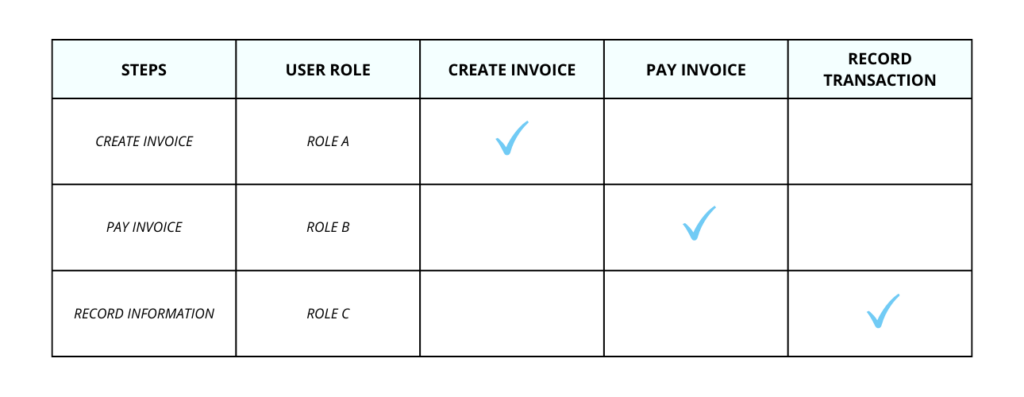
Segregation of Duties to Enhance NetSuite Efficiency
The Benefits of Using SoD for NetSuite Efficiency
While some may believe that Segregation of Duties (SoD) creates inefficiency by introducing additional roles, careful planning and implementation of SoD can actually promote efficiency within an organization. By strategically separating financial departments into well-defined roles, each handled by highly trained specialists, individuals can perform their tasks more quickly and accurately, resulting in improved overall efficiency.
How to Enhance Organizational Efficiency When Implementing SoD
- Capitalize on Employee Strengths: Understand the unique strengths and preferences of each employee to optimize their productivity. By redistributing non-conflicting duties between team members, you can enhance their job satisfaction and overall output.
- Eliminate Role Duplication: Identify any instances of role duplication within the organization and ensure that each task or duty is assigned to a single employee. This streamlines workflows and eliminates unnecessary redundancies, maximizing efficiency.
- Streamline Permissions: Analyze permissions across employees with similar roles to ensure that individuals with similar responsibilities have corresponding entitlements within the IT systems they use. Aligning permissions with job functions reduces confusion and supports a more efficient workflow.
- Clarify Roles and Responsibilities: It is crucial to ensure that every team member has a clear understanding of their duties and possesses the necessary skills to perform them effectively. Clearly define job descriptions in writing to establish transparency and provide guidance for all team members.
By implementing SoD while considering these strategies, organizations can benefit from improved efficiency, as employees focus on their areas of expertise, redundant tasks are eliminated, permissions are aligned, and role expectations are clearly communicated. SoD not only enhances internal controls and compliance but also contributes to a more streamlined and productive work environment.
Building Compensating Internal Controls for SoD
Bridging the Gap Between Real-World Scenarios and Auditor’s Expectations
While cleaning up unused access and resolving ‘false positive’ conflicts significantly reduces the workload and uncertainty associated with managing segregation of duties, there are still instances where violations may be necessary in practical situations. For example, when a team member is absent due to illness, a colleague may temporarily require access to fulfill their responsibilities, or in cases where the team size is limited.
We acknowledge that this is the reality we face, which often deviates from the ideal world auditors envision. Thankfully, Netwrix Strongpoint provides intelligent controls that bridge the gap between these two worlds.
How Netwrix Strongpoint Helps
With Netwrix Strongpoint integrating at the employee record level, you gain immediate insights into role and permission assignments. You will be alerted if a new assignment has the potential for segregation of duties violations, empowering you to proactively address risks. Additionally, you have the capability to block certain high-risk assignments, such as granting Admin privileges, without requiring prior approval.
Netwrix Strongpoint empowers organizations to strike a balance between operational necessities and compliance requirements. By leveraging our intelligent controls, you can maintain effective segregation of duties while addressing real-world scenarios, ensuring a harmonious alignment between auditors’ expectations and practical business needs.
Netwrix Strongpoint’s Agent Controls
With Netwrix Strongpoint’s master data and financial controls, you can easily transition from passive monitoring to proactive response. Effortlessly establish an auditable trail and simplify compliance procedures — our cutting-edge technology converts saved searches into robust detective controls, efficiently directing any violations to the appropriate authority for review and clearance. Moreover, all this information is consolidated within a separate, auditable GRC system.
Harnessing the capabilities of saved searches, Netwrix Strongpoint Agent offers an intuitive and seamlessly integrated solution within NetSuite. It provides you with a comprehensive record of violations and the precise steps taken to resolve them, ensuring your compliance efforts remain audit-ready.
- BUILD AN SOD RULE LIBRARY TO CROSS-REFERENCE ROLE ASSIGNMENTS
- TEST RULES AGAINST EXISTING ACCESS CONTROLS TO IDENTIFY CONFLICTS
- MONITOR TRANSACTIONAL BEHAVIOR
- CONTINUOUSLY AUDIT ROLES AND PERMISSIONS
Watch this two-minute explainer video to learn more about Netwrix Strongpoint’s Agent Controls: