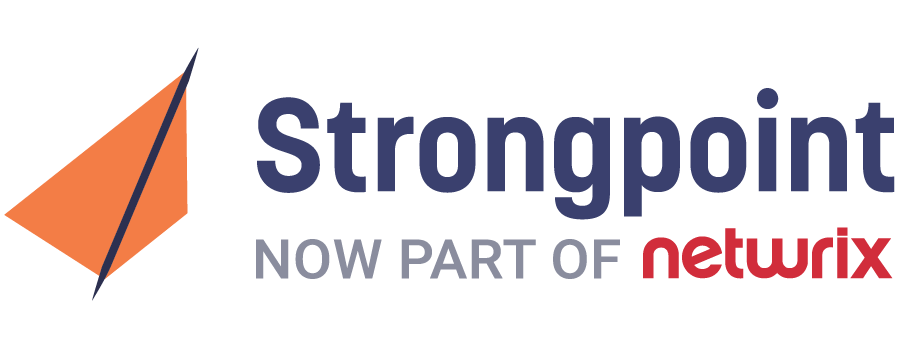“You solved my problem in under ten minutes!”
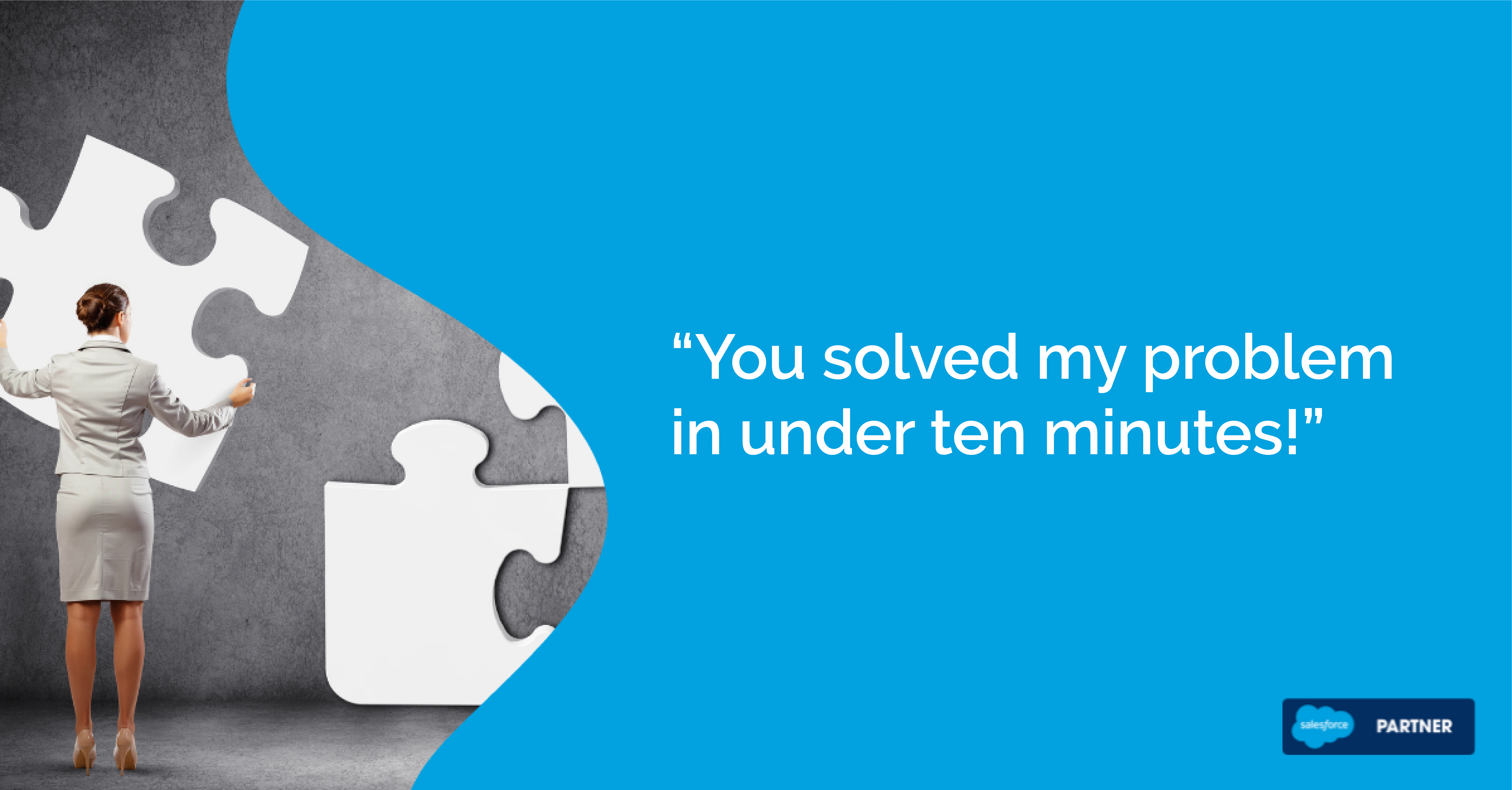
How dependency reports saved a Strongpoint customer hours of work
One of our customers, a healthcare provider running Salesforce as their CRM, recently came to us with a problem. They were in the middle of streamlining their data model and needed to deprecate a large number of custom fields. To make sure they did this safely, they wanted to see all the dependencies on those fields — every piece of code or automation they touch.
Fortunately, this is something Strongpoint does really, really well. In fact, in just ten minutes we were able to set them up with the exact report they needed. Here's a quick walkthrough showing how we did it.
Creating a Dependency Report
The first step is to create a report of all customizations with dependencies, and use filters to narrow it down from there.
-
Go to Strongpoint > Reports
-
Press “New Report” and choose “Customizations with Dependencies” as the report type
-
Change the “Show Me” field to “All Customizations”
-
Change the “Date Last Used” field to “All Time”
As you’d expect, this generates a report of all the customizations with dependencies ever created in the Org. Here’s what it looks like in our test account:
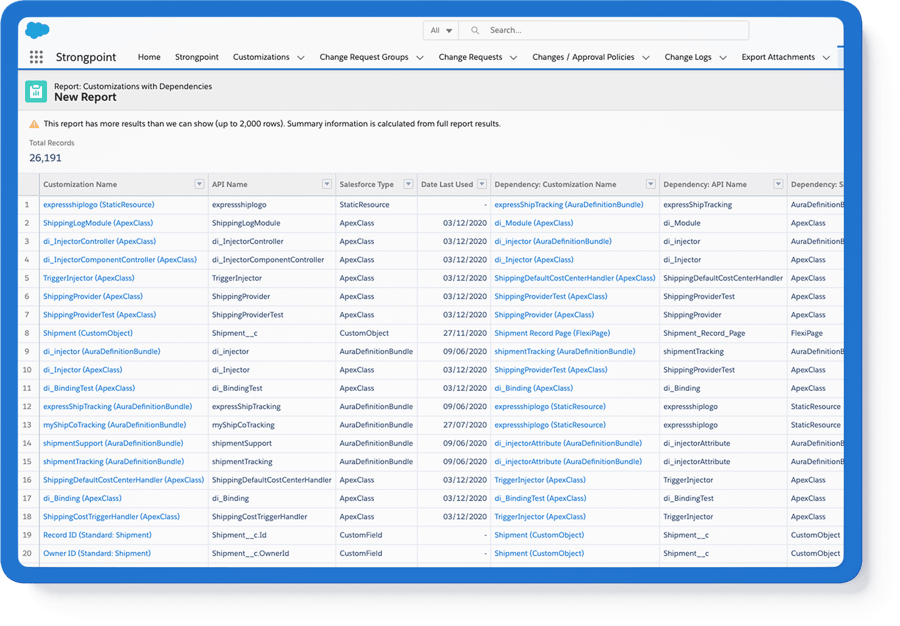
Narrowing the Results
With the full report generated, it's time to narrow our search and focus only on things related to custom fields. We can do this by using the "Salesforce Type" filter and setting it to "CustomField.” Here’s the report that generates for us in our test Org:
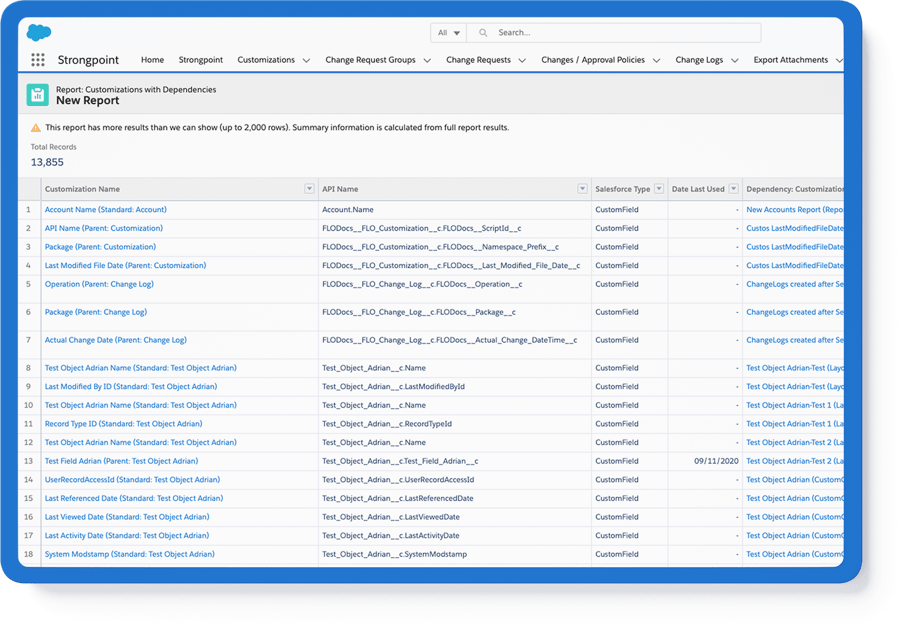
Then, we can narrow this even further by looking only at fields on a specific Object. There are a few ways to do this, but one of the easiest is to filter by API name. Here, we’re looking at all fields touching TestObject_0:
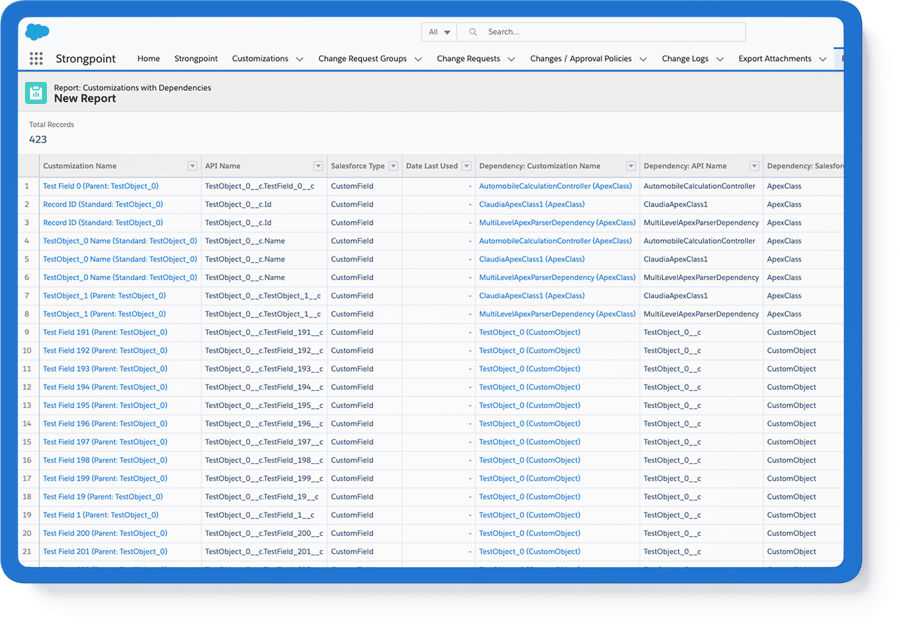 From there, we can filter the results even further to look at — or exclude — specific dependency types, group by any category, or export the whole thing to a CSV file for further analysis.
From there, we can filter the results even further to look at — or exclude — specific dependency types, group by any category, or export the whole thing to a CSV file for further analysis.
But for this client, this report gave them everything they needed to proceed.
Wow, this is so easy — this is exactly what we’re looking for!
When it comes to Strongpoint’s capabilities, generating a report like this is only the tip of the iceberg. In fact, our customers use Strongpoint for everything from change management to auditing their CPQ.
However, for this customer, this reporting was exactly what they needed to avoid hours of tedious work, and expedite their cleanup project. If you’d like to learn what Strongpoint can do for you, complete this short quiz to get pricing: