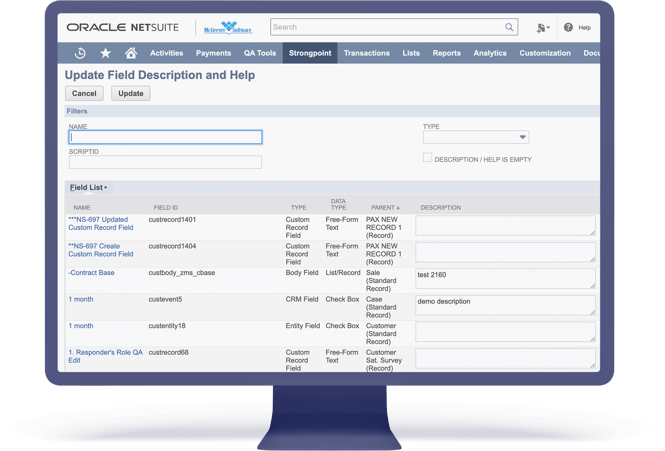The more heavily customized your NetSuite instance is, the more even experienced users will need accessible information to use it correctly. If a customization’s help and description fields aren’t populated, a user may fill in an important field incorrectly, or ignore it altogether.
Say you have a user filling out a purchase order and they come across a field marked “Class.” It’s mandatory, but there’s no description or help available, so, in a rush to move on to the next task, they pick an option at random.
Maybe this isn’t the kind of problem that keeps you up at night. But what if that field was connected to a report, and the integrity of your data was affected as a result? What would be the cost to correct the problem down the road? How much time and stress could have been avoided, if only better information had been available in the moment?
We recently spoke with a medical device manufacturer that was in the process of updating all the help and description fields in their NetSuite account. Normally, doing so would require checking each customization and making any necessary changes individually.
“It’s going very slowly!” they confessed to our team.
How Netwrix Helps
However, because they were a Netwrix Strongpoint customer, we were able to save them days of work with our Update Field Descriptions and Help function. Here’s a quick walkthrough of how it works.
- Go to Netwrix Strongpoint > Cleanup > Update Field Descriptions and Help to see all custom help fields and descriptions in one place
- Search for a specific customization by name or scriptID, filter by type or check “Help Field is Empty” to show all unpopulated fields
- Alternately, you can scan the entire list for placeholder text (including the classic “This field will be updated in the future”) or other un-helpful entries
- Make any edits you need to make, then click Update to finalize all changes in one click
How Much Is Your Time Worth?
If you have a heavily customized account, reviewing and updating all the help and description fields can be a days-long project. Alternately, ignoring the problem can mean hours of rework when a connected report or saved search isn’t delivering the information you need. In either case, there’s a clear human and financial cost involved.
One of the ways Netwrix Strongpoint delivers an amazing ROI for its customers is by making time-consuming account maintenance tasks faster and easier. The Update Field Descriptions and Help function is a small but, ultimately, super-helpful way of doing just that.
What’s the Bottom Line?
When your descriptions and help fields are up-to-date, you’ve made your system easier for users to navigate. You’ve increased adoption and potentially improved the accuracy of your reports and saved searches as a result.
Our client was able to quickly scan their customizations and update all fields that were missing help and description information. And using other Netwrix Strongpoint tools, they’re able to identify customizations that can be safely deprecated — and build a better account from the ground up.
The result is that Netwrix Strongpoint is quickly becoming one of their key tools for account management and visibility. Our client raved:
“This collects everything for you! Without it, you’re just shooting in the dark.”