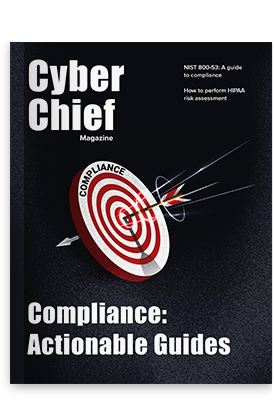Information is an organization’s most valuable asset — and with over 94% of US-based organizations using cloud-based systems, one data breach can have serious consequences for a growing business. Maintaining the integrity and security of your data should be high on your priority list — and luckily, with the right applications, getting there can be simple.
NetSuite is a fantastic system for data security and compliance. Its security functionalities, including Intrusion Detection Systems (IDSs), role-based access controls and a global SecOps team, are just a few of the features that help protect user data against evolving threats.
Reducing Risk
While NetSuite’s out-of-the-box tools can help to reduce your security risks, how your team configures your system will have a significant impact on your risk of data loss, privacy breaches, and fraud or damage to critical business processes.
You heard that right — your team and your customizations are the biggest risks to your NetSuite account. So, how can you ensure your data is secure?
Below, we’re taking a look at three things you can do today that will reduce risk and maintain security compliance in NetSuite. For a more comprehensive look at the critical actions you should be taking, download our NetSuite Data Security eBook — in it, we provide you with a step-by-step approach to protecting your data that goes beyond what we discuss in this article.
Three Easy Ways to Maintain Data Security and Compliance in NetSuite
1. Review Existing IT Security Processes
The purpose of a security review is to determine whether your policies and procedures match your security requirements. In a highly customizable environment like NetSuite, requirements can vary considerably depending on the asset at risk. Regularly reviewing things like employee permissions or downloaded data is a great first step to ensure your account is tight.
2. Review Best Practices from Other Departments
Security reviews can (and should) be a collaborative process. But aside from getting your team together to conduct regular reviews, you should lean on other departments for guidance. When it comes to understanding the unique security needs of your organization, internal expertise can be your most valuable asset — other teams may already have already been through what you’re going through now, and will have a better sense of what works and what doesn’t.
3. Implement Multi-Factor Authentication
NetSuite’s two-factor authentication (2FA) enforces an additional layer of security when logging in to the NetSuite user interface. This functionality has been available on all NetSuite accounts back in 2019, but is only required for highly privileged roles and permissions, like the the Administrator and Developer role. As a best practice to increase security, turn on 2FA for all of your regular NetSuite roles and permissions.
Next Steps
NetSuite is undoubtedly one of the most secure ERP systems on the market — the company has an excellent track record for keeping its customers’ data safe. But NetSuite can’t control what your team does on top of their standard system configuration — meaning you need to ensure you’re staying on top of data security.
Start with the three suggestions above and you’ll be on your way to a more secure system. If you’re looking for a more detailed approach on how to assess risk and protect your data and critical business processes, download our NetSuite Data Security eBook. You’ll find loads of helpful information on how to tighten your account for security purpose.