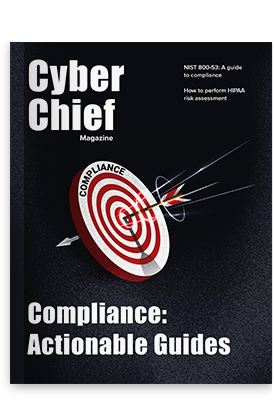Growing organizations are constantly changing — and staff turnover is often a part of that. Unfortunately, when it comes to managing access to enterprise systems, staffing changes can pose critical security risks. Tight, scalable onboarding and offboarding processes are essential to mitigating these risks and making high-growth organizations more agile.
Onboarding policies ensure that new hires hit the ground running with access to the systems and information they need to succeed. When onboarding is done right, it also helps employees feel welcomed and properly integrated into their new workplace.
Offboarding is arguably just as important, but for different reasons. When an employee leaves, HR and systems teams must work together to ensure they no longer have access to sensitive data and applications they had access to while employed. For instance, did you know that nearly 90% of employees are capable of accessing sensitive data long after they’ve been dismissed?
To avoid this, organizations must deactivate accounts, return badges, as well as do housekeeping like conduct feedback and exit interviews. If these aren’t done properly, they can pose significant security risks for an organization.
The Cost of Onboarding and Offboarding
It comes as no surprise that onboarding and offboarding can be a time-consuming (and time-sensitive) process. Without automation, companies often turn to spreadsheets, email chains, or even sticky notes for new employee services — and when an employee leaves their job, HR and IT must recover company assets, revoke access to the organization’s systems, and so on.
As you can imagine, this can be a grueling task that requires tons of resources — and because of this, these processes are often not completed properly. To put things in perspective, 48% of organizations said they are aware that former employees still have access to their networks — and 20% of organizations say they’ve experienced a data breach that’s linked to a former team member.
Netwrix Strongpoint’s User Provisioning Tool for NetSuite
IT teams can mitigate the risks associated with onboarding and offboarding by working with HR and building out strong, scalable processes. And if they can be automated to save money, that’s even better.
Last year, we released a new feature for Netwrix Strongpoint for NetSuite that automatically provisions and deprovisions roles on the platform. This tool eliminates the added security risks associated with on/offboarding by automating user role changes and allowing admins to grant temporary permissions to contract hires, freelancers or anyone else that needs restricted access for a limited period of time.
How it Works
In our user provisioning change request form, you’ll find a drop-down menu labeled “Access Type” with three options: Role Additions, Role Reductions and Temporary Access. Based on the policies you’ve set out, Netwrix Strongpoint will automatically route these requests to the proper authority for review and approval:
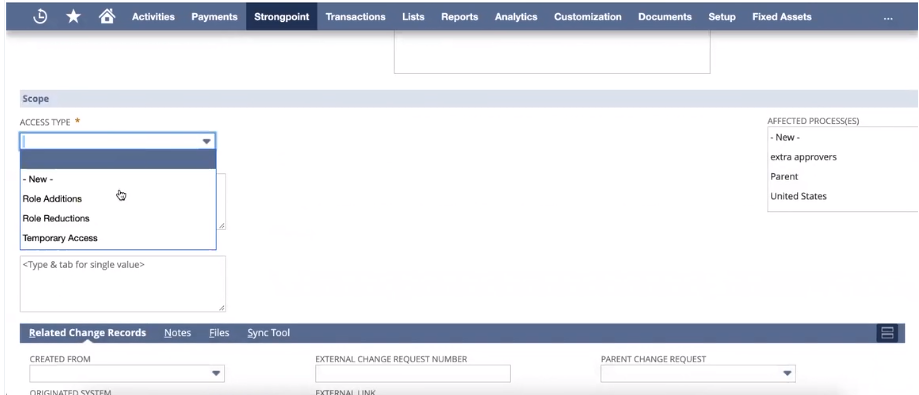
Role Additions and Role Reductions
Just as the name suggests, a Role Addition request grants access to specified roles within NetSuite. Type in the name of the user you want to give access to, find the role and click “Save” at the top. After the role has been approved, the user will see the new role assignments in their profile.
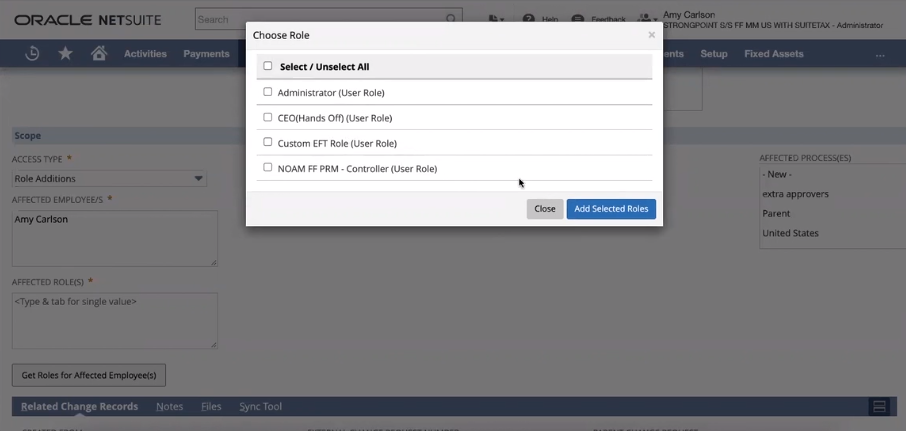
*please note that the screenshots being used have been pulled from Netwrix Strongpoint’s test account and might look different in your NetSuite account*
Role Reductions, as you can assume, deprovision or take away access to a specific role. This feature works the same as the Role Addition feature, but you are also given the choice to input the exact date/time you want the deprovisioning to take place.
Temporary Access
The Temporary Access feature automatically provisions and deprovisions a role after a designated time. This feature is perfect for contract or temporary employees, like consultants — and is a necessary step to protect against unauthorized access and data breaches.
The story goes that while we’re usually pretty good at granting roles and giving access, we’re bad at remembering to remove them. With Netwrix Strongpoint, you’ll no longer have to set a reminder — deprovisioning can be set up as soon as you grant access.
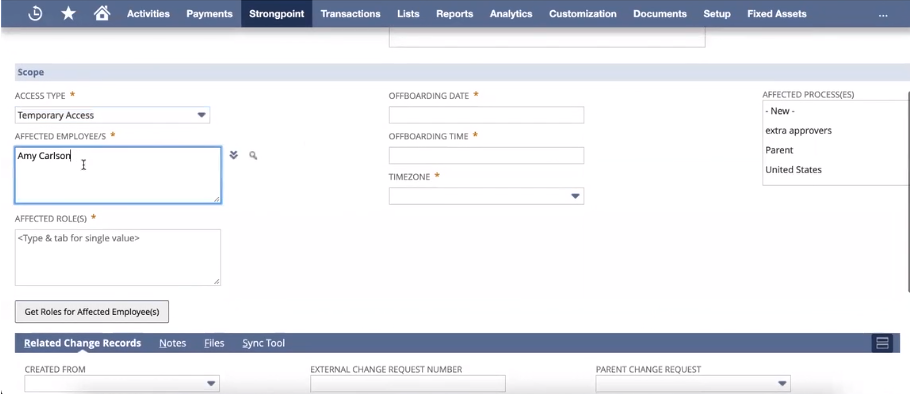
When it comes to onboarding and offboarding, automation is usually the best way to prevent security risks. Netwrix Strongpoint’s user provisioning feature, along with our intelligent change and access management tools, helps you maintain productivity, increase security and achieve compliance with ease — no matter how your business evolves over time.
Get in touch with a member of the Netwrix team if you want to see Netwrix Strongpoint in action!