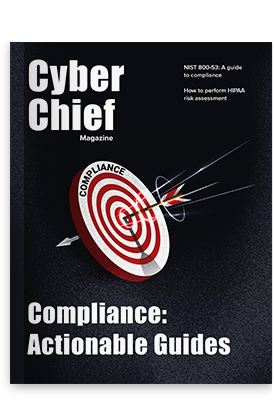Administrators are the lifeblood of any organization running NetSuite — from troubleshooting errors to configuring custom reports for SOX compliance, there’s no doubt that this jack-of-all-trades plays a fundamental role in the success of a business. A role this multifaceted requires a variety of different tools to get the job done.
NetSuite’s built-in tools provide world-class support for admins. However, as an account becomes more mature, the challenges to running it efficiently become greater — and the drain on an admin’s time grows. Luckily, Netwrix Strongpoint comes with several out-of-the-box tools that help with clean up, reporting, configuration and tracking account activity — even in the most complex, heavily customized accounts.
Below, you’ll find our picks for the top six Netwrix Strongpoint tools that admins love.
1. Automated Search Clean-Up
Saved searches are one of the most powerful ways for admins to get the information they need — but because they’re so easy to create, they’re one of the more common forms of technical debt in NetSuite. Fortunately, Netwrix Strongpoint’s Automated Saved Search Clean-Up tool identifies candidates for deletion and sends them to their owner for review before being archived.
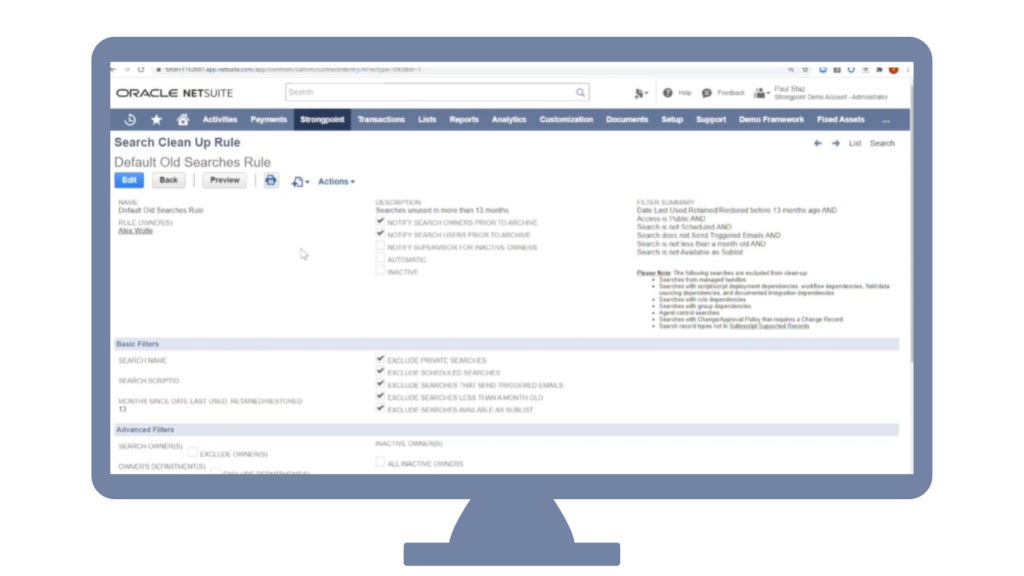
2. Update Help and Description Field
The Update Field Descriptions and Help tool allows admins to see all custom help fields and descriptions in one place — and mass update them in one step. From there, admins can scan the entire list for missing descriptions, placeholder text (including the classic “This field will be updated in the future”) and other un-helpful entries. Admins love this feature because without it, they’d need to go through every field and fill out the help and description manually — something that often doesn’t get done because of the manual work involved.
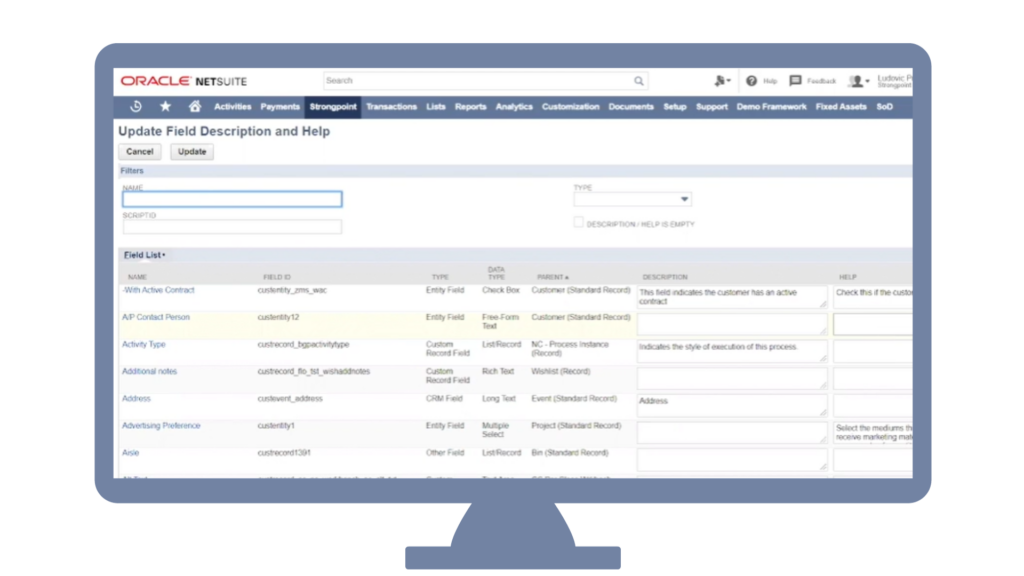
3. Environment Comparison
Netwrix Strongpoint’s Environment Comparison tool gives admins extra visibility into the differences between their sandbox and production accounts with little more than a click of a button. It’s incredibly useful for deploying new changes with confidence or troubleshooting when things fall out of sync. The process is quick and easy — as a best practice, we recommend running it as a final check before pushing changes into production.
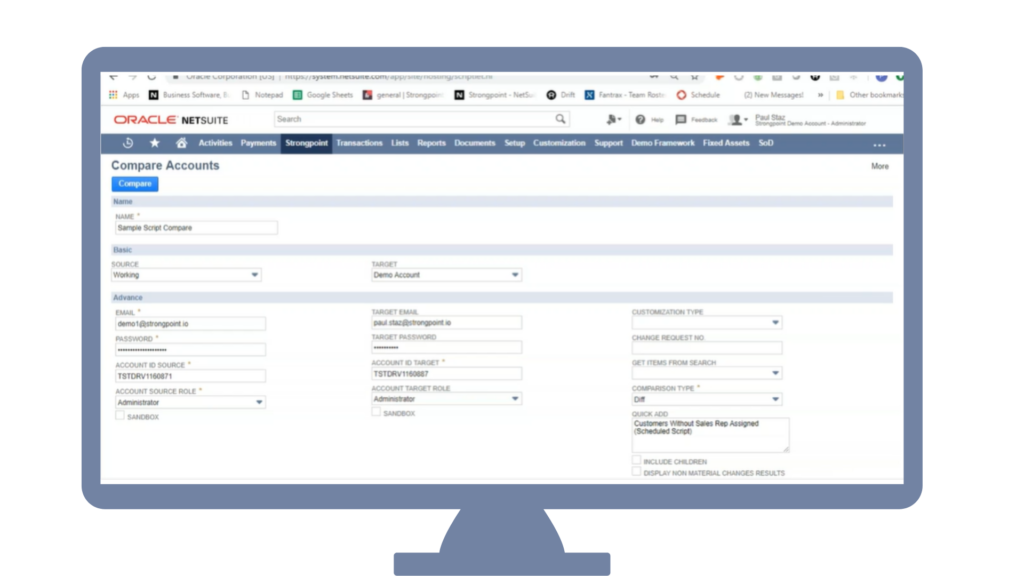
4. ‘What Changed’ Report
This report is one of our most popular tools, and it’s exactly what the name implies — a record of every customization that’s been altered or deleted within a specified timeframe. This report is perfect for admins looking to get a detailed overview of development activity for reporting and troubleshooting purposes — if something breaks suddenly, you can look back and see what the possible culprit is.
5. Impact Analysis
Since system admins are responsible for system configuration, it’s important that they understand how a change can impact the rest of their account. Netwrix Strongpoint’s impact analysis tools combine detailed dependency information with practical explanations of risk — our Entity Relationship Diagram, for instance, illustrates the connection between all of your Objects and customizations. Simply select the parent Object of the customization and Strongpoint will generate a diagram showing everywhere it’s currently being used.
6. ‘Yesterday’s Script Errors’ Report
Script errors are notoriously tricky to deal with, and system admins are usually responsible for ensuring these errors are resolved in a timely manner. Fortunately, Netwrix Strongpoint’s ‘Yesterday’s Script Errors’ report provides a detailed view of all scripts in the account throwing errors — making it easy for admins to review and remediate problems in their NetSuite account.
It’s no surprise that Netwrix Strongpoint’s tools have been called an admin’s best friend. From account activity tracking to defining the impact of a change, Netwrix Strongpoint for NetSuite is a superpower for system administrators — one that helps to manage some of their toughest and most time-consuming responsibilities.
If you’re looking for a way to automate some of the hardest parts of your system admin duties, get in touch with us today to learn more about Netwrix Strongpoint for NetSuite.