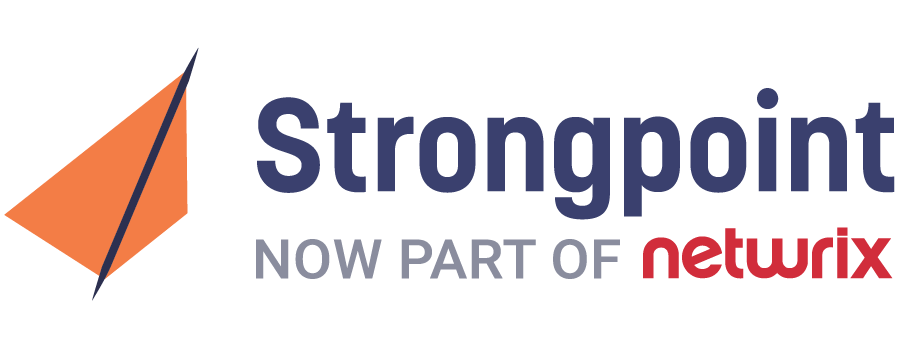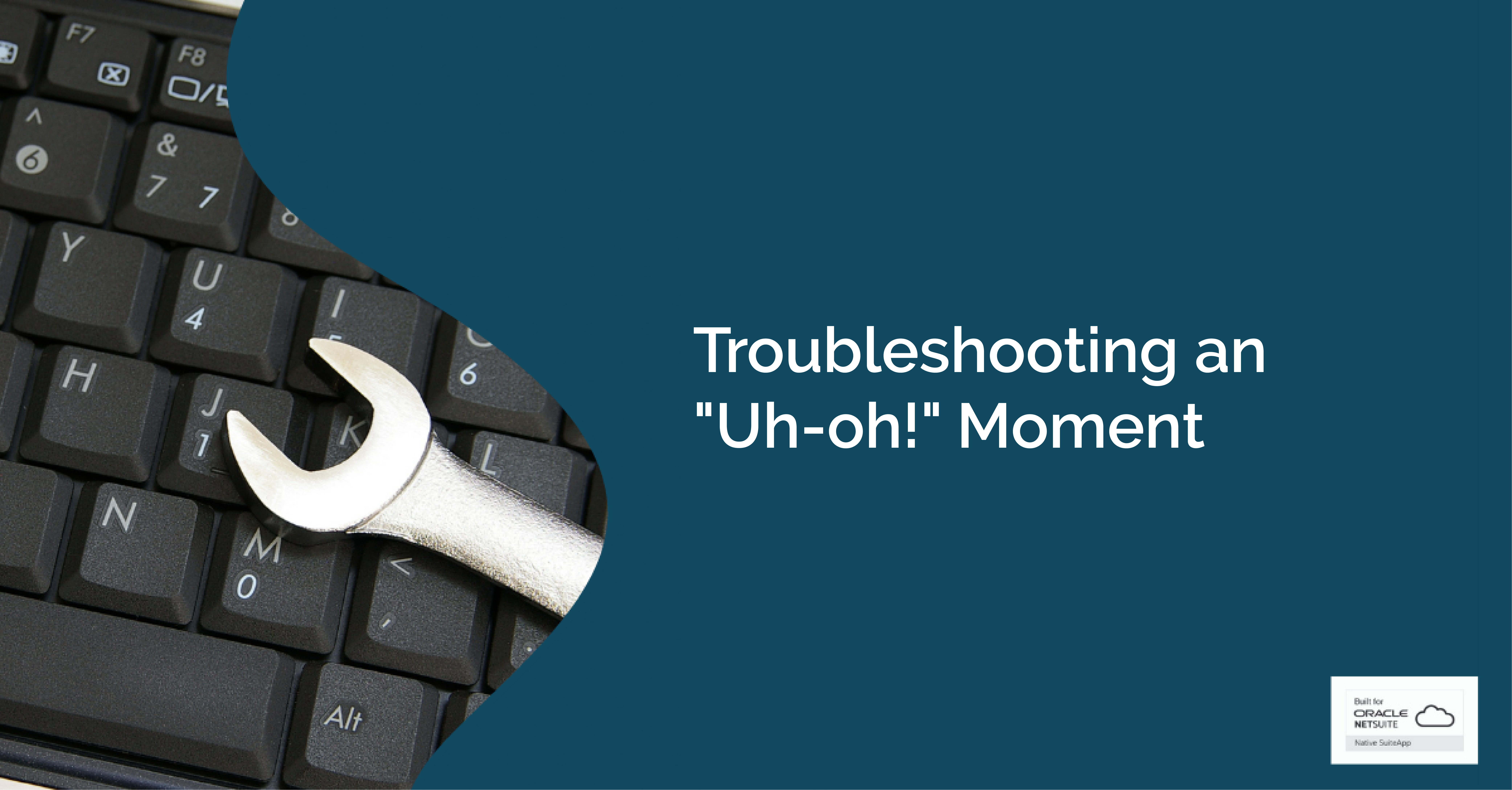Five Tips for Staying Resilient

In today’s uncertain world, more organizations are struggling to manage staff absences and other limitations. Here are five things you can do now that will help you stay resilient and maintain continuity, no matter what happens.
1. Make sure your team has back up
If you’re a Strongpoint customer, our team is available to cover for staff that are unavailable. It’s easy because your NetSuite account is already well documented. And if it’s not, a free download of Flashlight (see point three, below!) can help you get started.
For additional help, we’ve also put together a directory of consultants that provide outsourced admin services. Check out this post to learn more. These companies are likely to see a lot of demand in the weeks and months ahead — get in touch to start your relationship now.
ACTION ITEM:
Review the list of providers, or contact Strongpoint for assistance.
2. Cross-train key staff
In a perfect world, you would have tightly defined documents and working processes. If you focus on creating step-wise operating guides and short training videos that will enable staff to cover for each other, it’s not too late to get there.
As you work on this, keep in mind that sharing job roles can lead to Segregation of Duties issues. Turning on Strongpoint’s native SoD and Detective Controls can help you keep a handle on this as you adapt to the circumstances.
ACTION ITEM:
Have key staff create brief onboarding guides and training videos.
3. Document your account with Flashlight
Whether you’re keeping everything in-house or bringing in an external consultant, complete documentation is essential to managing times of uncertainty. When your documentation is accurate, you rely less on tribal knowledge, spend less time on discovery and, ultimately, do more with fewer resources.
That’s why we’re now offering free licenses of Flashlight, our native NetSuite documentation product. Flashlight gives you complete, accurate documentation of all customizations and dependencies in just a few hours.
This video quickly walks you through the capabilities.
ACTION ITEM:
Fill out this form to obtain your free Flashlight license*:
*Offer applies to new customers only; cannot be combined with other promotions
4. Monitor to ensure sustainability
Normally, your NetSuite account is set up to deliver the right info and follow-up task to the right rep, support person or warehouse staffer. But when expertise and oversight are in short supply, the downstream effects of a change can put that in jeopardy.
To prevent things from slipping through the cracks, take advantage of NetSuite’s scheduled searches, alerts, dashboards and reports to monitor your software. You can also use Flashlight to investigate changes that may endanger your processes or security.
ACTION ITEM:
Run the Flashlight Spider regularly and get familiar with the dashboard; here’s a video that walks you through the process.
5. Turn on two-factor authentication
With your office moved to your home, now is the time to turn on two-factor authentication if you haven’t already done so. In NetSuite, two-factor authentication can be established on a role-by-role basis.
It’s also a great idea to review integrated applications — such as email systems — to see if two-factor authentication can be implemented.
ACTION ITEM:
Review requirements and turn on two-factor authentication if necessary.