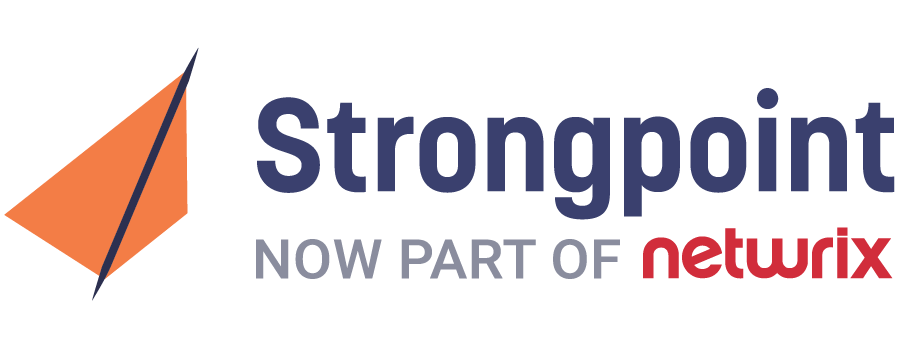Free eBook
The NetSuite Data Security Checklist
Register to download your copy today

Choosing a cloud-based ERP like NetSuite means you never have to worry about platform security, right?
Wrong.
While NetSuite handles much of the backend security and maintenance of its platform, the more you customize your system, the more vulnerable it is to security and compliance gaps that can’t be covered by NetSuite’s built-in tools.
We designed Strongpoint to close these gaps and make NetSuite safer, more secure and audit-ready. Download the ebook for a high-level overview of NetSuite security best practices, or read on for more information about how Strongpoint helps.
Simplified NetSuite Security for Cloud-based ERPs
Strongpoint's intelligent, automated tools address the key pain security points of customized enterprise systems:

Configuration Management
for NetSuite
Evolve your ERP efficiently — and make the most of your IT resources.

User Access Reviews
for NetSuite
Manage and streamline security with regular access reviews.

Sox Compliance
for NetSuite
Build change controls that reduce audit prep to three reports.
What's Inside
Six Steps to NetSuite Data Security
Choosing NetSuite as your ERP means you have a world-class SecOps team in your corner. But NetSuite alone can't — and doesn't — guarantee you're fully protected from security threats.
How your company uses, configures and manages NetSuite can make a massive difference to your risk of data loss, privacy breaches, fraud or damage to critical processes. Your people, your consultants and the customizations that you introduce into your NetSuite account can all create risk.
You share responsibility with NetSuite for mitigating these risks and keep your data and processes safe. In this eBook, we'll walk you through the six most common gaps, and six steps you can take to protect your organization.

Step One
Review Your Existing IT Security Processes and Expertise

Step Two
Secure User Access to NetSuite

Step Three
Educate Your Team

Step Four
Review and Remove all Unnecessary Privileges and Access

Step Five
Don’t Forget About Documents and Folders

Step Six
Implement Consistent Change Control Procedures