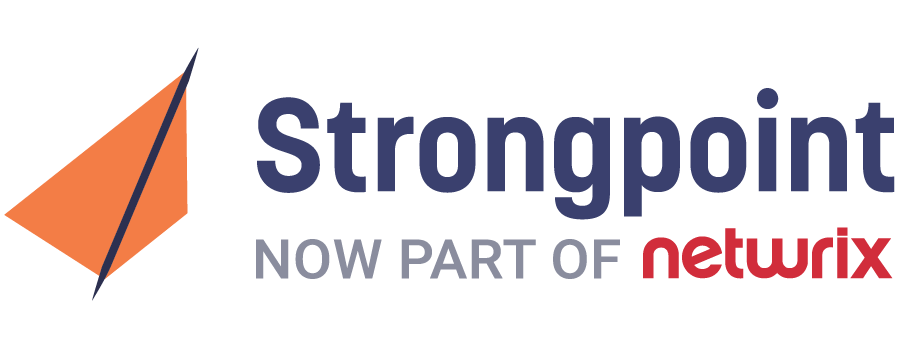Free eBook
Crash Course: NetSuite User Roles and Permissions Ebook
Understand, use and optimize roles and permissions in your NetSuite account.
.png?width=1080&height=800&name=access%20ns%20ebook%20image%20(2).png)
Get Your Guide to NetSuite Access
A clear and confident understanding of user roles is vital to successfully managing NetSuite. Whether you are implementing a new account, cleaning up an old one or setting up segregation of duties for SOX
compliance, you need to have a firm grasp of a few fundamentals.
This free eBook contains a high-level overview of how roles and permissions work in NetSuite. Download today and start building a more secure account from the ground up.
What's Inside?
User Roles
Why they're important and what they can do
Permissions
How they relate to roles, and how they affect user access
Segregation of Duties
Actionable, real-world strategies for implementing SoD
Access Management
When and how to use two-factor authentication, SSO and more
Download Now
NetSuite Access — An Overview in One Minute (and Five Seconds)
Access controls in NetSuite are complicated in theory. And for many companies, they're even more complicated in practice — more complicated than they need to be. Implementing the Principle of Least Privilege is a recognized best practice for NetSuite access management. So why is it so hard to ensure that every user only has the permissions they need to do their job, and nothing more?
In our experience, four reasons:

Technical Debt
When roles and permissions build up, it's hard to get visibility into who can do and see what
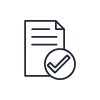
Policies
Most organizations don't have formal policies for on/offboarding and regular access review
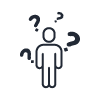
Uncertainty
Planning for staff turnover/absence requires flexibility — without sacrificing security

Compliance
SOX requirements may mandate access reviews on a yearly, quarterly, monthly or even weekly basis
Meet Your Comprehensive Access Management Solution
Strongpoint is the most complete native solution for understanding and managing access in NetSuite. We help teams automate the hardest parts of onboarding, offboarding and configuration management — making it easier to maintain security, privacy and compliance for less.
Access Review
You need a formal system for conducting regular reviews and approving changes — whether they're necessary changes or temporary ones.
Strongpoint's access review feature automates the most time-consuming parts of access review, letting you assign reviewers for different types of changes, then giving them the information they need to make informed decisions. Best of all, it tracks everything in an audit-ready log, so you can prove to internal or external auditors that the appropriate processes were followed.
Visit our Access Review page to see a full demo.
Role and Permission Cleanup
Cleaning up and streamlining roles and permissions makes it easier to see who can do what in the system. From there, you can take steps to build out a better security posture or prep for a segregation of duties project.
It's possible to do this using system notes and saved searches, but it's time-consuming, and it isn't foolproof, either. Strongpoint simplifies the process with out-of-the-box reports to both target 'low-hanging fruit' such as unused roles, and drill down on access at the permission level.
Watch the video for a quick overview, or check out a webinar for a closer look at how it works.
Segregation of Duties
Strongpoint's SoD module saves you weeks of work and thousands in consultants' fees. It all starts with our rules library — a collection of best practices we've built based on years of working with auditors, accountants and systems departments.
Use pre-built rules or configure them to your requirements to get a detailed report on current and future conflicts. Strongpoint gives you feedback directly in the employee record on role and permission changes — so you'll know instantly if a change requires review and approval.
Visit our SoD page for more information.